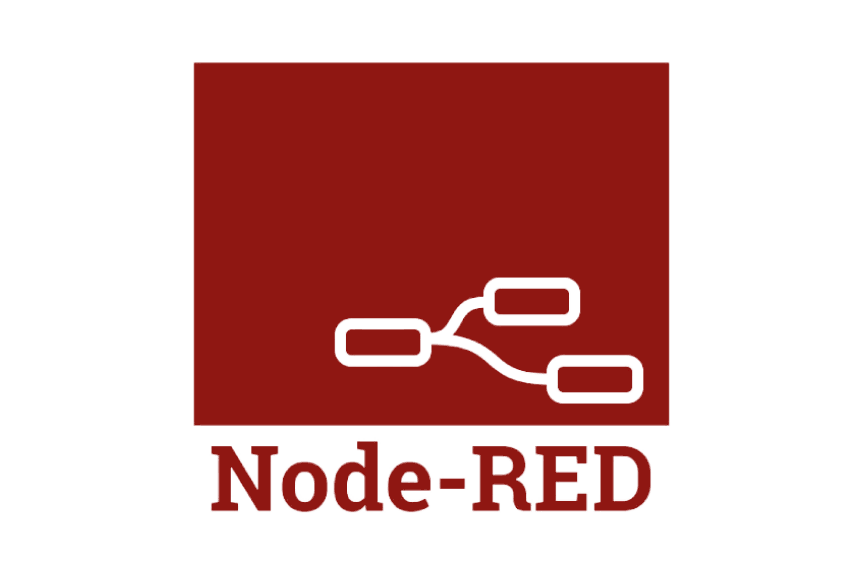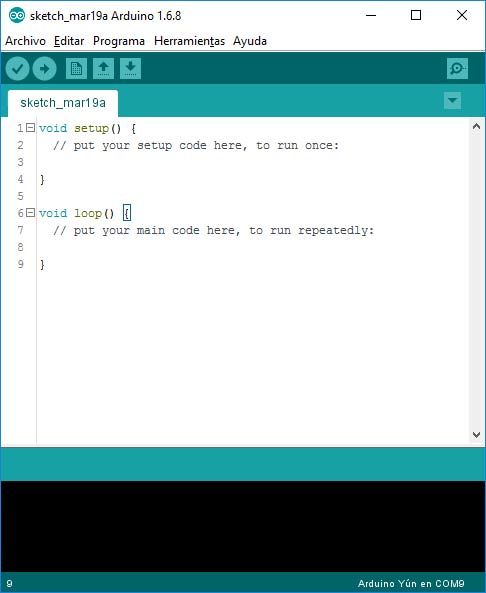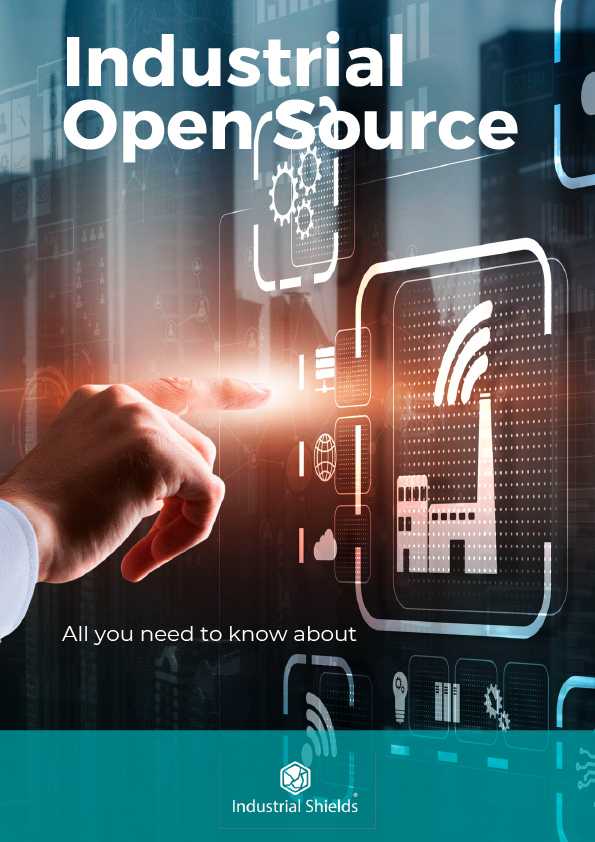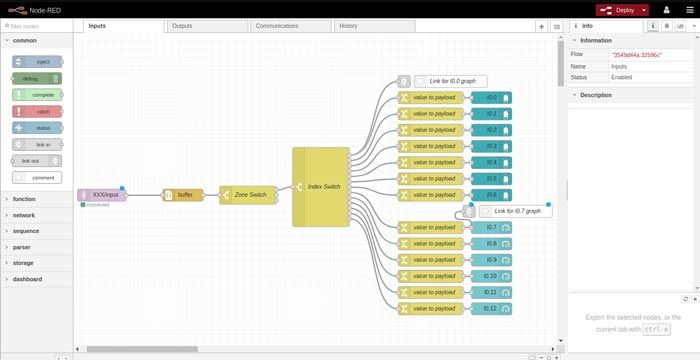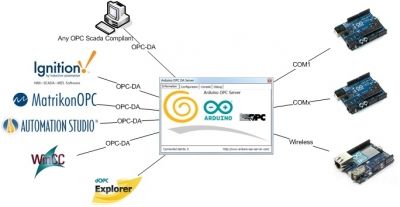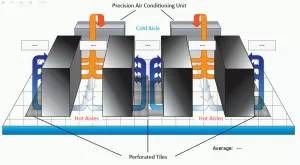Find below the best options to program Arduino, ESP32 and Raspberry Pi Industrial Controllers.
Build SCADA Applications with Node-RED
and unleash the full potential of Arduino and Raspberry Pi.
Arduino IDE is the Original platform to program Arduino boards and also Arduino and ESP32 industrial PLC
- 100% Free software license.
- Standard
- Documentation and Examples available and ready to use
Download the Arduino IDE 1.8.19:
Windows Installer >>
Arduino
Raspberry Pi
ESP32
Check out these Code Examples
Some interesting uses and applications of the Arduino Industrial Controllers
How to work with LoRaWAN and a PLC controller
M-Duino RTC + SD storage
Modbus RTU Master library for industrial automation
MODBUS RTU and RS485 Arduino
Sending SD information from PLC Arduino through FTP
First steps using GPRS Module
Modbus TCP Slave library with a PLC controller Arduino
Reading a Dallas temperature sensor and store in a µSD Card
How to connect Dallas DS18B20 temperature sensor to Arduino PLC
Control temperature with Dallas DS18B20 Sensor and Arduino PLC
Basics about RS485 of an industrial PLC
Software Serial library in Arduino PLC
Connect and configure a load cell using HX711 transmitter with Arduino based PLCs
How to connect a Wifi module to Arduino Based PLC
Create a webserver to read an SD card with our Ethernet PLC Arduino
HTTP Server in an M-Duino
How to connect Node-RED to Arduino-based PLC
Learning the basics about RS232 of an industrial PLC
Industrial Shields Arduino IDE Library – FTP Server
Storing the MAC of your PLC Arduino in the EEPROM
Pause the execution time with Arduino IDE - Milliseconds
Pause the execution of the code using Arduino IDE with microseconds
How to read time on Arduino IDE
Sync RTC clock with NTP Server (PLC Arduino)
Read the Post >>
How to send SMS by using PLC controller Arduino
Work with DALI Arduino Library and an industrial PLC
How to send data through Ethernet HTTP with an Arduino industrial PLC
How to use TTL on an industrial Arduino based PLC
Calculate the value raised to a power with Arduino IDE
How to use RS-232 on Industrial Arduino based PLC
Generate PWM's signals with an arduino based PLC
How to create a TCP Client on an Arduino based PLC
How to create a server TCP on an Arduino based PLC
How to use a MAX232 with Arduino based PLC
Connect a Bluetooth module to an Arduino based PLC
Industrial Arduino based PLC programming with LabVIEW 2
I2C Bus on PLC Arduino for industrial automation
Bus SPI on PLC Arduino from Industrial Shields
Arduino ADC board for industrial Arduino
SIM800L Library use in our Industrial Arduino GPRS PLC
External interrupt using hall effect sensor with Arduino based PLC
Using Bootstrap toolkit for Arduino based PLC's
FreeRTOS for multitasking with an Arduino-based PLC
Testing a GPRS module using an Arduino based PLC
Using a variable frequency drive with an industrial Arduino based PLC
GPS shields using Arduino
Water sensor using Arduino based PLC
MQTT client for Arduino based PLC as a I/Os module
MQTT Client library for Arduino based PLC's
Http requests to a server using an Arduino based PLC
External interrupt using capacitive label sensor with Arduino based industrial PLC
Function to calculate a square root of a number using Arduino IDE
How to connect a PT1000 to an Arduino based PLC
Set Relay Output with an industrial Arduino based PLC
XOD.IO & Arduino based PLC: How to write an output
Function to configure a pin as Input/Output - Arduino IDE
Read the Post >>
Check out these posts about the Raspberry Pi family
Some interesting uses and applications of the Raspberry Pi Industrial Controller
How to check Ethernet configuration
How to connect industrial Raspberry Pi PLC to Wi-Fi
How to work with Raspberry Pi GPRS module
Basics about digital inputs of a Raspberry Pi PLC
Basics about analog inputs of Raspberry industrial PLC
How to program Raspberry Pi industrial PLC interrupt inputs with Python
How to run a stepper motor with industrial Raspberry PLC
How to test external I2C communication on Raspberry PLC
How to send a warning message when Raspberry Pi industrial PLC is Powered Off
How to test CANBUS with Raspberry PLC v3
How to communicate a Raspberry PLC v4 with CANBUS
Change Screen Size on Raspberry Pi based PLC & Panel PC
How to install PostgreSQL in Raspberry Pi PLC
How to use InfluxDB with Raspberry PLC
How to Assign a USB port in Raspberry PLC
Install Mosquitto: the MQTT-Broker on Raspberry PLC
Build a Raspberry PLC image from a Raspberry Pi OS
How to use SCP to transfer files between Linux and Raspberry PLC
How to test 7.5" e-Paper Display with Raspberry Pi
PROFINET & Raspberry PLC: set communication on Linux
PROFINET & Raspberry PLC: Trigger alarms using CODESYS
How to connect and program RA8875 Touch Display Driver Board for 7" Panel
Communicate Raspberry Pi 4 B+ with a MAX485 module
How to install screensaver on Touchberry Pi
How to install Chromium on Linux Panel PC
How to install and use Rapid SCADA on Touchberry Pi and BananaTouch
Manage permissions with Raspberry PLC and Node-RED
Install Node-RED onto a Raspberry Pi PLC / Panel PC
Use HTTP nodes with the industrial Raspberry PLC
II. Temperature sensor & Raspberry PLC: How to get the temperature
III. How to parse the temperature using Node-RED
UPS Shield for Raspberry Pi
Communication between Raspberry PLC and M-Duino PLC with MQTT
Modify a Raspberry PLC / Touchberry Image
TensorFlow Object Detection with Raspberry Pi PLC
PowerBI with Raspberry PLC
Best 3 Programming Languages for Raspberry PLC
Python library for Raspberry PLC
7 Raspberry Commands for industrial automation
1st step to create a TCP client on a Touchberry Pi
2nd step to create a TCP client on a Touchberry Pi
TCP Server on Touchberry Pi 3 with Node.js
Basics about digital outputs of Raspberry Pi PLC
Basics about Raspberry Pi PLC analog outputs
PWM outputs on industrial Raspberry Pi PLC
Read the Post >>
Speed Test Raspberry Pi PLC Outputs
Read the Post >>
Most Useful Raspberry Pi Commands
How to work with RS485 with a Raspberry Pi PLC
Read the Post >>
How to change RTC time of Touchberry or industrial Raspberry Pi PLC
Check out these posts about the ESP32 family
Some interesting uses and applications of the ESP32 Controller PLC
How to connect 7.5" E-Paper Display & ESP32
5GHz Wi-Fi Client-Server Example
Read this Post >>
How to control an ESP32 controller PLC via Bluetooth
Connect an ESP32 controller PLC to WiFi
How to program the 10 I/Os ESP32 PLC via WiFi
Basics about ESP32 Bluetooth and WiFi
Read this Post >>
Modbus TCP Master with Industrial ESP32 PLC
How to use the ESP32 controller PLC Dual Core
M-Duino PLC and ESP32 PLC with Modbus RTU - Part 1
M-Duino PLC and ESP32 PLC with Modbus RTU - Part 2
How to use GPRS Module
How to make partition scheme in ESP32 PLC
Read the Post >>
How to setup external i2c on ESP32 based PLC
How to: Industrial ESP32 PLC web server using SPIFFS
Node-RED is a flow-based programming tool, ideal for Internet of Things applications.
It wires together hardware devices, APIs and online services
Node-RED is a flow-based programming tool, ideal for I
It wires together hardware devices, APIs and online services
It provides a browser-based editor that makes it easy to wire together flows using the wide range of nodes in
-
100% Free software license
-
Ready for Industrial and home IoT systems based on Node.js
-
Very active community
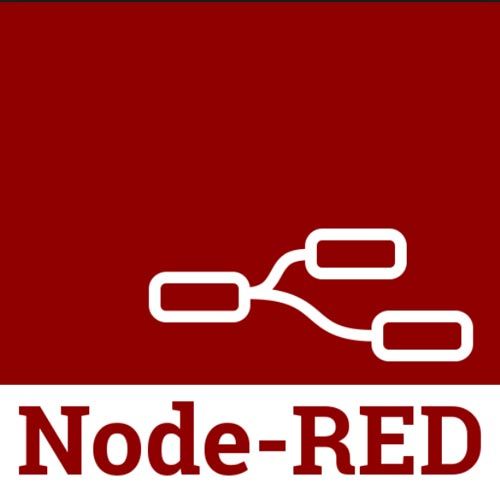
FREE Course to learn how to make your own SCADA Application
OPC Server application to connect the full family of Industrial PLC to a network
OPC Server application to connect the full family of Industrial PLC to a network
It is a free and easy to use and configure OPC server that allows you to connect your Arduino PLC with any OPC Scada Compliant
-
100% Free software license
-
Multi-devices
-
Just use opc.h libraries
Read the Post >>
RapidScada
is a platform
to
monitoring and
control
an Installation automated through Industrial Shields products
This is the most used Open Source SCADA platform.
-
100% Free software license
-
Ready for Industrial and home automation systems
-
Full functionality for free. No time limitations
-
Web access
-
Easy to learn
Read the Post >>
Do you want to know more about the Software part?
Open Source technology allows you to develop your applications without license fees