Your Arduino and Raspberry Pi SCADA Applications, with Node-RED 👇
Node-Red allows you to connect hardware devices, APIs and online services
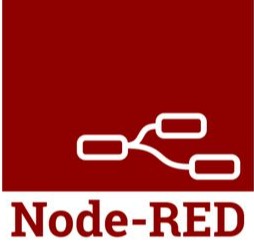
Node-RED is a programming tool that allows you to connect hardware devices, APIs and online services in innovative and exciting ways.
It provides a web editor that simplifies the process of connecting flows through a wide selection of nodes in the palette, which can be deployed at runtime with just one click.
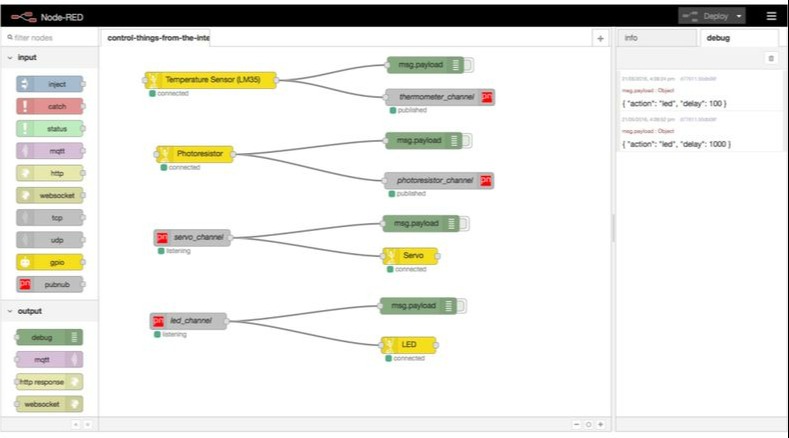
Node-RED features an online flow editor that allows you to easily create connections between nodes.
The resulting flows can be deployed at runtime with just one click.
Moreover, it is possible to create JavaScript functions directly in the editor using a rich text editor.
It also has an integrated library that allows you to save useful functions, templates or flows for future reuse.
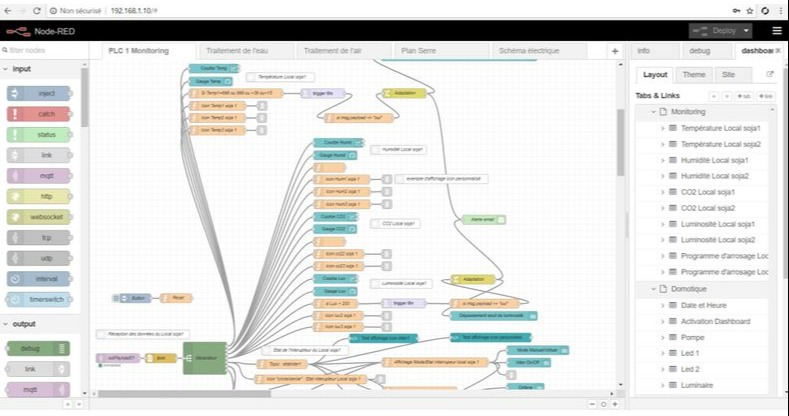
The following document contains a compilation of most of the posts about Node-RED that you can find in our Arduino or Raspberry Pi themed blogs.
Read all the Posts related to Arduino and Raspberry Pi programming with Node-RED
Arduino:
How to connect Node-RED to Arduino-based PLC
Create your own framework: Node-Red. First steps
Node-RED & Touchberry Tutorial: How to get temperature from Dallas sensor
Controlling an Arduino based PLC using a Python script and Node-RED
Arduino tutorial: Node-RED Dashboard and Arduino Web Server
Raspberry Pi:
How to Install Node-RED onto a Raspberry Pi PLC / Panel PC
How to manage permissions with Raspberry PLC and Node-RED
Node-RED Tutorial: How to connect PostgreSQL with Raspberry Pi PLC
Node-RED Tutorial: Node-RED Example Project
Node-RED Dashboard Example with Raspberry Pi based PLC
Node-RED Tutorial: How to set digital outputs to Raspberry PLC
Node-RED Tutorial: How to read digital inputs from Raspberry PLC
Node-RED Tutorial: How to set analog outputs to Raspberry PLC
Node-RED Tutorial: How to read analog inputs from Raspberry PLC
I. InfluxDB & Node-RED & MQTT Tutorial: How to install InfluxDB
II. InfluxDB & Node-RED & MQTT Tutorial: Sending data to InfluxDB
III. InfluxDB & Node-RED & MQTT Tutorial: Getting data from MQTT
I. Node-RED & Raspberry Tutorial: How to connect a limit switch
II. Node-RED & Raspberry Tutorial: How to create an Automatic Counter App
III. Temperature sensor & Raspberry PLC: How to parse the temperature using Node-RED
Using a python script in Node-RED to control a Raspberry PLC
Node-RED & 7" Panel PC tutorial: How to test inputs and outputs
Node-RED & Raspberry tutorial: How to capture data from sensor
Node-RED Tutorial: How to display an analog clock in a Dashboard
Read current values from SCT010T-D with Raspberry PLC and Node-RED
Node-RED Tutorial: Build your own Weather Dashboard using Raspberry Pi PLC / Panel PC
Node-RED & Raspberry Pi automation tutorial: How to run a stepper motor
Node-RED Tutorial: From String to Number with Raspberry Pi PLC
Node-RED Tutorial: How to generate a QR code with Raspberry Pi PLC
Node-RED Tutorial: How to use HTTP nodes with the industrial Raspberry PLC
Node-RED Tutorial: How to set a countdown on Raspberry Pi PLC controller
Node-RED Tutorial: How to automate lights with Raspberry PLC
Node-RED Tutorial: How to work with MQTT and Raspberry PLC
Node-RED Tutorial: How to send AT commands with Raspberry PLC
Node-RED tutorial: Develop a Machine Learning IoT App with Raspberry PLC
Node-RED tutorial: How to get GPS coordinates with a Maps Widget