INTRODUCTION
In the last blog: Read > we learnt how to connect the Bernstein 6088185022 limit switch with the Raspberry PLC, powered by a power supply.
In this blog, we will learn how to automate a counter by using a limit switch, by getting the result in a Node-RED Dashboard.
NODE-RED
First of all, make sure that Node-RED is already installed in your Raspberry PLC, and that you can get access to the Raspberry Pi based PLC.
Also, make sure that your Raspberry PLC has the Dashboard nodes > already installed in Node-RED.
AUTOMATIC COUNTER APP
The intention of our automatic counter application will be to create a Node-RED dashboard to be able to monitor the counter of the pieces that touch the limit switch, by storing the value in a file as a database. It will be also possible to change the numeric value in the dashboard itself, if it has to be modified for any reason.
In our flow, there will be four lines:
1. In the first one, we will read the I0.0 input, and we will add up one on the downhill side to the flow.count variable and to the counter.txt file used as our database.
2. In the second one, we will read the value from the file, and we will show it in a gauge dashboard node and in a dashboard text node. After reading the counter.txt file, we will input the counter value in a numeric dashboard node, that will store the value in the flow.count variable, and in the counter.txt file.
3. In the last one, we will inject the value of the counter.txt file to the flow.count once after 1 second when we start the flow.
STEPS
In order to create our Node-RED flow, follow these steps:
FIRST LINE
1. Add an inject node with the msg.payload as default (timestamp) and configure:
Inject once after 0.1 seconds, then
Interval every 0.2 seconds
2. Wire it to an Industrial Shields digital read node > with your Raspberry PLC model and the input that you want to read. In our case:
RPIPLC_21
Input: I0.0
3. As the intention is to add up a counter on the downhill flag, we will add a RBE node with the mode: block unless value changes in order to only pass the msg.payload in the uphill flag.
4. After that, we will add a switch node with the property: msg.payload == (number) 0. To make sure that the interrupt has been up and down again to the initial state.
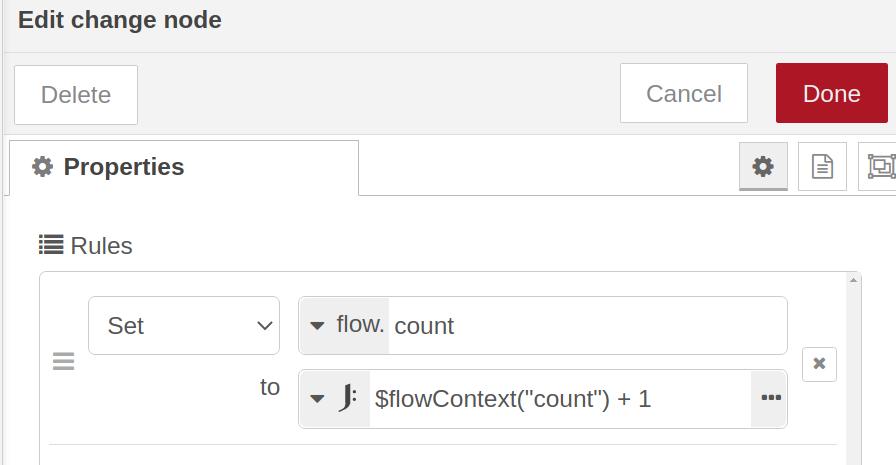
5. In that moment, we will have to add up 1 to the counter. We will add a change node and we will set the flow.count to the $flowContext("count") + 1
6. Then, add another change node and set the msg.payload to flow.count.
7. Finally, we will add a file node and we will type the absolute path of the filename. In our case: /home/pi/counter.txt. And in the action: we will overwrite file with the inputs.
Note: If you already created the file in the Raspberry PLC, do not mark the check button: Create directory if it doesn't exist. Otherwise, mark it.
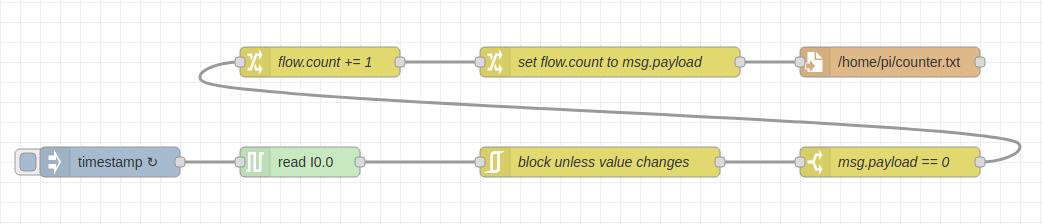
SECOND LINE
1. From the same inject node of the first line, we will wire a file in node with the default parameters and our filename: /home/pi/counter.txt
2. Now, we will add a change node in order to set msg.payload to the $number(payload).
3. Now, we are going to add a dashboard gauge node. We will configure the group and tab names, along with the units label, and the minimum and maximum range.
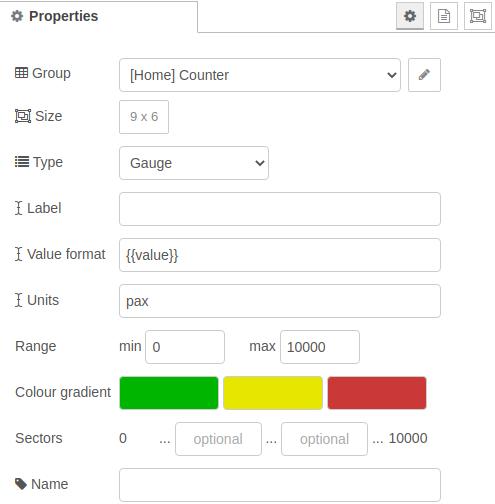
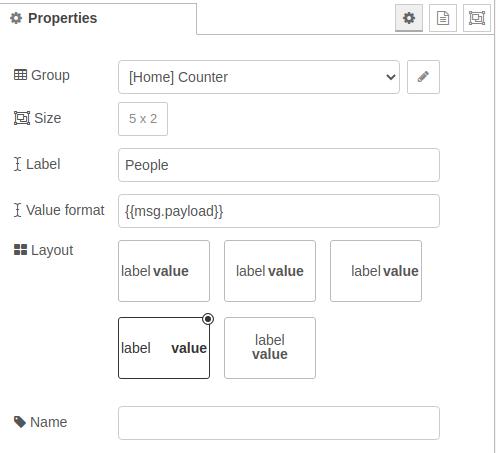
4. We will also add a dashboard text after the change noed in order to show the value of the counter.
5. Finally, we will add a numeric node, to be able to modify the value of the counter. We will also connect it to a file node and to a change node to store the modified value.
In the change node, we will set the flow.count to $number(payload)
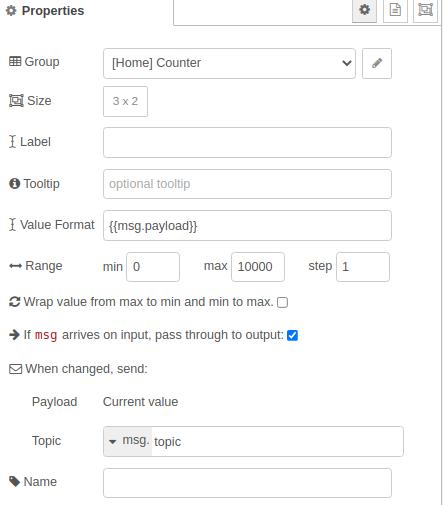
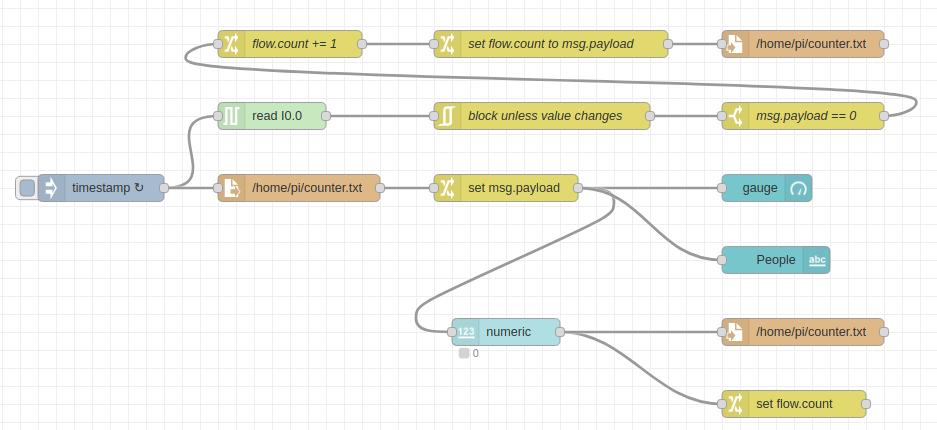
THIRD LINE
Finally, we are going to add an inject node and we are going to connect it to a file in node with the same configuration as before. The inject node will be injected once after 1 second.
Then, we will add a change node and we will set flow.count to $number(payload)
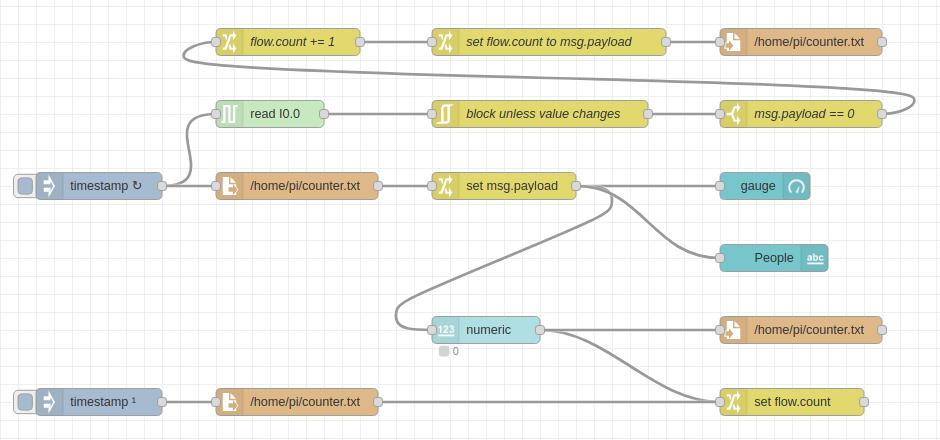
NODE-RED DASHBOARD
Now that the flow is done, let's display the widgets in the dashboard as we like.
Go to the Dashboard menu > Layout > Hover in your Group (In our case: Home) > Click on layout
And display the Node-RED dashboard widgets as you like!
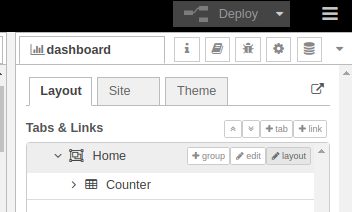
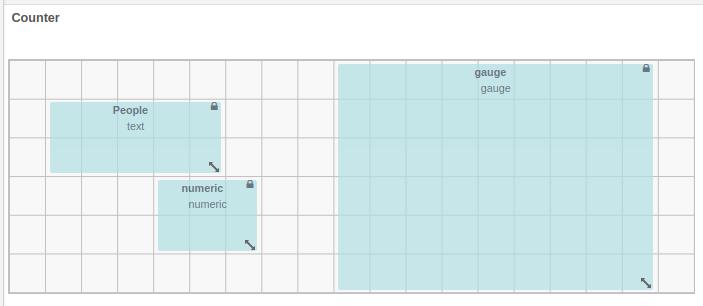
And now, start using your limit switch connected to the Raspberry PLC, and be sure to count everything that happens ahead!
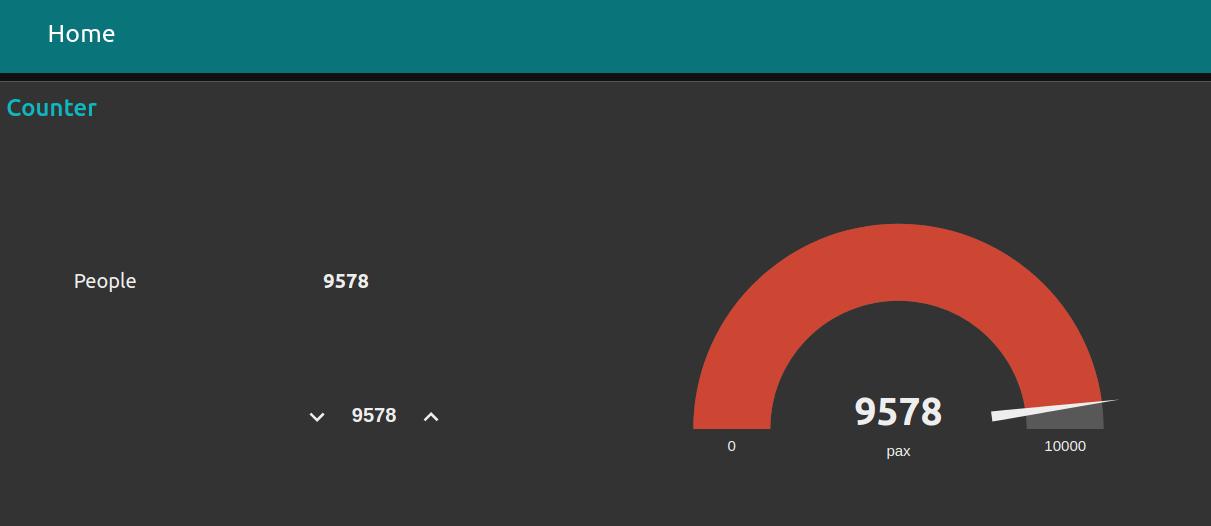
GET THE FLOW
[{"id":"d757dbb1.993928","type":"tab","label":"Flow 1","disabled":false,"info":""},{"id":"beab2351.33bf7","type":"ui_tab","name":"Home","icon":"dashboard","disabled":false,"hidden":false},{"id":"46cc0e82.6b4ce","type":"ui_base","theme":{"name":"theme-dark","lightTheme":{"default":"#0094CE","baseColor":"#0094CE","baseFont":"-apple-system,BlinkMacSystemFont,Segoe UI,Roboto,Oxygen-Sans,Ubuntu,Cantarell,Helvetica Neue,sans-serif","edited":true,"reset":false},"darkTheme":{"default":"#097479","baseColor":"#097479","baseFont":"-apple-system,BlinkMacSystemFont,Segoe UI,Roboto,Oxygen-Sans,Ubuntu,Cantarell,Helvetica Neue,sans-serif","edited":true,"reset":false},"customTheme":{"name":"Untitled Theme 1","default":"#4B7930","baseColor":"#4B7930","baseFont":"-apple-system,BlinkMacSystemFont,Segoe UI,Roboto,Oxygen-Sans,Ubuntu,Cantarell,Helvetica Neue,sans-serif"},"themeState":{"base-color":{"default":"#097479","value":"#097479","edited":false},"page-titlebar-backgroundColor":{"value":"#097479","edited":false},"page-backgroundColor":{"value":"#111111","edited":false},"page-sidebar-backgroundColor":{"value":"#333333","edited":false},"group-textColor":{"value":"#0eb8c0","edited":false},"group-borderColor":{"value":"#555555","edited":false},"group-backgroundColor":{"value":"#333333","edited":false},"widget-textColor":{"value":"#eeeeee","edited":false},"widget-backgroundColor":{"value":"#097479","edited":false},"widget-borderColor":{"value":"#333333","edited":false},"base-font":{"value":"-apple-system,BlinkMacSystemFont,Segoe UI,Roboto,Oxygen-Sans,Ubuntu,Cantarell,Helvetica Neue,sans-serif"}},"angularTheme":{"primary":"indigo","accents":"blue","warn":"red","background":"grey","palette":"light"}},"site":{"name":"Node-RED Dashboard","hideToolbar":"false","allowSwipe":"false","lockMenu":"false","allowTempTheme":"true","dateFormat":"DD/MM/YYYY","sizes":{"sx":48,"sy":48,"gx":6,"gy":6,"cx":6,"cy":6,"px":0,"py":0}}},{"id":"52b8bacf.7a0fc4","type":"ui_group","name":"Counter","tab":"beab2351.33bf7","order":1,"disp":true,"width":"19","collapse":false},{"id":"f3999e54.3e4c1","type":"rpiplc-config","model":"RPIPLC_21","name":""},{"id":"8922413.f537fc","type":"ui_spacer","name":"spacer","group":"52b8bacf.7a0fc4","order":1,"width":9,"height":1},{"id":"9e46710.d01e89","type":"ui_spacer","name":"spacer","group":"52b8bacf.7a0fc4","order":3,"width":1,"height":1},{"id":"1a2dc237.9cd55e","type":"ui_spacer","name":"spacer","group":"52b8bacf.7a0fc4","order":4,"width":1,"height":1},{"id":"4c8d22bf.3c8f9c","type":"ui_spacer","name":"spacer","group":"52b8bacf.7a0fc4","order":6,"width":3,"height":1},{"id":"c5ad2b6.e7d81d8","type":"ui_spacer","name":"spacer","group":"52b8bacf.7a0fc4","order":7,"width":1,"height":1},{"id":"a7a6c5cf.3a8488","type":"ui_spacer","name":"spacer","group":"52b8bacf.7a0fc4","order":8,"width":1,"height":1},{"id":"53547df1.fd2a34","type":"ui_spacer","name":"spacer","group":"52b8bacf.7a0fc4","order":9,"width":3,"height":1},{"id":"3a5f339e.21845c","type":"ui_spacer","name":"spacer","group":"52b8bacf.7a0fc4","order":10,"width":1,"height":1},{"id":"8e03abce.839ea8","type":"ui_spacer","name":"spacer","group":"52b8bacf.7a0fc4","order":11,"width":4,"height":1},{"id":"81ae006c.63d66","type":"ui_spacer","name":"spacer","group":"52b8bacf.7a0fc4","order":13,"width":2,"height":1},{"id":"c7b9ab90.6055d8","type":"ui_spacer","name":"spacer","group":"52b8bacf.7a0fc4","order":14,"width":1,"height":1},{"id":"5801083c.d500e8","type":"ui_spacer","name":"spacer","group":"52b8bacf.7a0fc4","order":15,"width":4,"height":1},{"id":"7e79d3c4.04056c","type":"ui_spacer","name":"spacer","group":"52b8bacf.7a0fc4","order":16,"width":2,"height":1},{"id":"52db3ae9.f50924","type":"ui_spacer","name":"spacer","group":"52b8bacf.7a0fc4","order":17,"width":1,"height":1},{"id":"1c5d4e62.e304c2","type":"ui_spacer","name":"spacer","group":"52b8bacf.7a0fc4","order":18,"width":9,"height":1},{"id":"43ec4a1b.904754","type":"ui_spacer","name":"spacer","group":"52b8bacf.7a0fc4","order":19,"width":1,"height":1},{"id":"28c7f816.30b308","type":"rpiplc-digital-read","z":"d757dbb1.993928","rpiplc":"f3999e54.3e4c1","pin":"I0.0","name":"","x":340,"y":160,"wires":[["30384994.5e6b96"]]},{"id":"30384994.5e6b96","type":"rbe","z":"d757dbb1.993928","name":"block unless value changes","func":"rbe","gap":"","start":"","inout":"out","septopics":true,"property":"payload","x":640,"y":160,"wires":[["20a72e84.c5d322"]]},{"id":"20a72e84.c5d322","type":"switch","z":"d757dbb1.993928","name":"msg.payload == 0","property":"payload","propertyType":"msg","rules":[{"t":"eq","v":"0","vt":"num"}],"checkall":"true","repair":false,"outputs":1,"x":930,"y":160,"wires":[["56cdef99.f1f0a"]]},{"id":"905e9c43.e8eca","type":"inject","z":"d757dbb1.993928","name":"","props":[{"p":"payload"},{"p":"topic","vt":"str"}],"repeat":"","crontab":"","once":true,"onceDelay":"1","topic":"","payload":"","payloadType":"date","x":150,"y":480,"wires":[["27375f15.1f67e"]]},{"id":"34fe523a.d90a6e","type":"change","z":"d757dbb1.993928","name":"","rules":[{"t":"set","p":"count","pt":"flow","to":"$number(payload)\t","tot":"jsonata"}],"action":"","property":"","from":"","to":"","reg":false,"x":920,"y":480,"wires":[[]]},{"id":"56cdef99.f1f0a","type":"change","z":"d757dbb1.993928","name":"flow.count += 1","rules":[{"t":"set","p":"count","pt":"flow","to":"$flowContext(\"count\") + 1","tot":"jsonata"}],"action":"","property":"","from":"","to":"","reg":false,"x":360,"y":80,"wires":[["568add37.90a6a4"]]},{"id":"86fe9b36.541848","type":"ui_text","z":"d757dbb1.993928","group":"52b8bacf.7a0fc4","order":5,"width":5,"height":2,"name":"","label":"People","format":"{{msg.payload}}","layout":"row-spread","x":900,"y":320,"wires":[]},{"id":"48cbabe0.4ad3a4","type":"file in","z":"d757dbb1.993928","name":"","filename":"/home/pi/counter.txt","format":"utf8","chunk":false,"sendError":false,"encoding":"none","x":370,"y":240,"wires":[["14892d62.3e51f3"]]},{"id":"91fe28ea.c5c328","type":"inject","z":"d757dbb1.993928","name":"","props":[{"p":"payload"},{"p":"topic","vt":"str"}],"repeat":"0.2","crontab":"","once":true,"onceDelay":0.1,"topic":"","payload":"","payloadType":"date","x":150,"y":240,"wires":[["28c7f816.30b308","48cbabe0.4ad3a4"]]},{"id":"ca6ba5e6.c35e98","type":"file","z":"d757dbb1.993928","name":"","filename":"/home/pi/counter.txt","appendNewline":false,"createDir":false,"overwriteFile":"true","encoding":"none","x":930,"y":80,"wires":[[]]},{"id":"14892d62.3e51f3","type":"change","z":"d757dbb1.993928","name":"","rules":[{"t":"set","p":"payload","pt":"msg","to":"$number(payload)\t","tot":"jsonata"}],"action":"","property":"","from":"","to":"","reg":false,"x":600,"y":240,"wires":[["86fe9b36.541848","a053ff48.1f95b","9fdc2836.02ac78"]]},{"id":"87dfcef5.d357","type":"file","z":"d757dbb1.993928","name":"","filename":"/home/pi/counter.txt","appendNewline":false,"createDir":false,"overwriteFile":"true","encoding":"none","x":930,"y":400,"wires":[[]]},{"id":"27375f15.1f67e","type":"file in","z":"d757dbb1.993928","name":"","filename":"/home/pi/counter.txt","format":"utf8","chunk":false,"sendError":false,"encoding":"none","x":370,"y":480,"wires":[["34fe523a.d90a6e"]]},{"id":"9fdc2836.02ac78","type":"ui_numeric","z":"d757dbb1.993928","name":"","label":"","tooltip":"","group":"52b8bacf.7a0fc4","order":12,"width":3,"height":2,"wrap":false,"passthru":true,"topic":"topic","topicType":"msg","format":"{{msg.payload}}","min":0,"max":"10000","step":1,"x":580,"y":400,"wires":[["34fe523a.d90a6e","87dfcef5.d357"]]},{"id":"a053ff48.1f95b","type":"ui_gauge","z":"d757dbb1.993928","name":"","group":"52b8bacf.7a0fc4","order":2,"width":9,"height":6,"gtype":"gage","title":"","label":"pax","format":"{{value}}","min":0,"max":"10000","colors":["#00b500","#e6e600","#ca3838"],"seg1":"","seg2":"","x":890,"y":240,"wires":[]},{"id":"568add37.90a6a4","type":"change","z":"d757dbb1.993928","name":"set flow.count to msg.payload","rules":[{"t":"set","p":"payload","pt":"msg","to":"count","tot":"flow"}],"action":"","property":"","from":"","to":"","reg":false,"x":650,"y":80,"wires":[["ca6ba5e6.c35e98"]]}]
II. Node-RED & Raspberry Tutorial: How to create an Automatic Counter App