INTRODUCTION
The automatic counting of products / people in certain places is a must today that you can't miss.
If your company is one of the many companies that have to count either packages or people, read this blog and learn how to create an automatic counting application using a limit switch, along with the Raspberry PLC and Node -RED.
Your Dynamic Snippet will be displayed here...
This message is displayed because you did not provided both a filter and a template to use.
REQUIREMENTS
- Raspberry PLC >
- Power Supply >
- Bernstein D-32457 Porta Westfalica: T1-SUIZ AH 608.8185.022
BERNSTEIN 608.8185.022
The Ti2-SUIZ AH is a compact limit switch ideal for safety applications and position monitoring in confined spaces with protection class IP 65.
You can read more about it

CONNECTIONS
Set the connections as shown below in order to start the application.
| RASPBERRY PLC | LIMIT SWITCH | POWER SUPPLY |
| 5V | 14 | |
| I0.0 | 13 | |
| (-) I0.0 | - | |
| GND | - | |
| VDC | + |
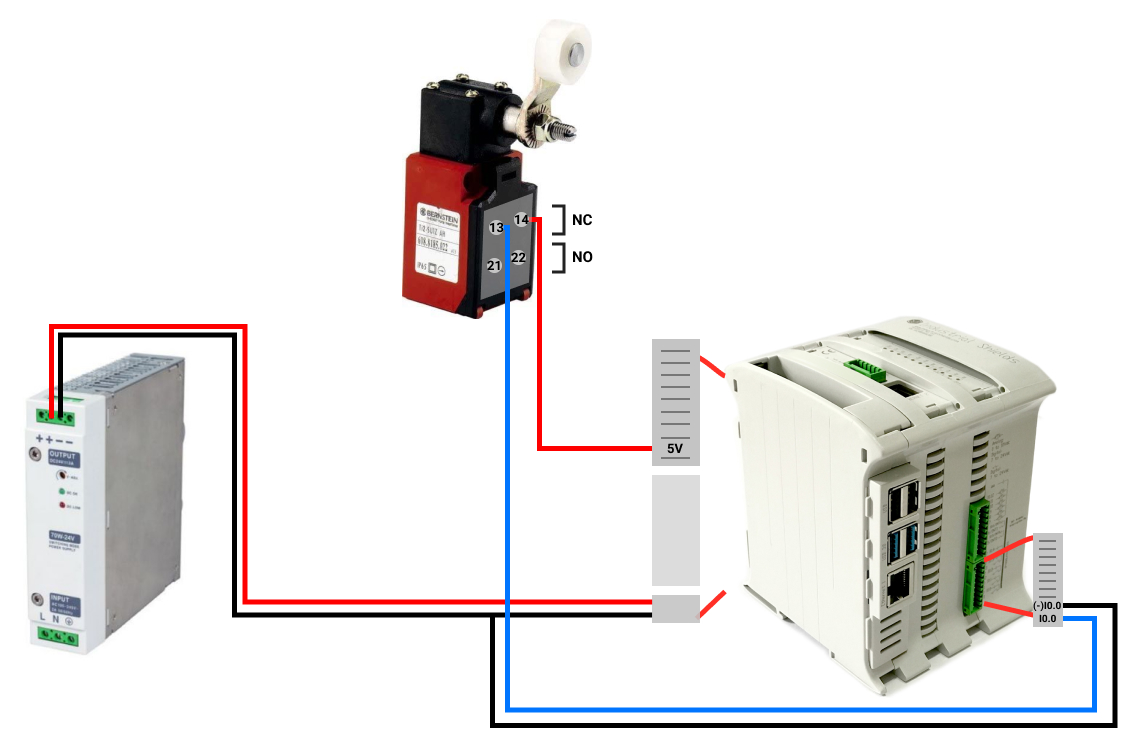
Now, learn how to create your Automatic Counter Application with Node-RED! HERE >
I. Node-RED & Raspberry Tutorial: How to connect a limit switch