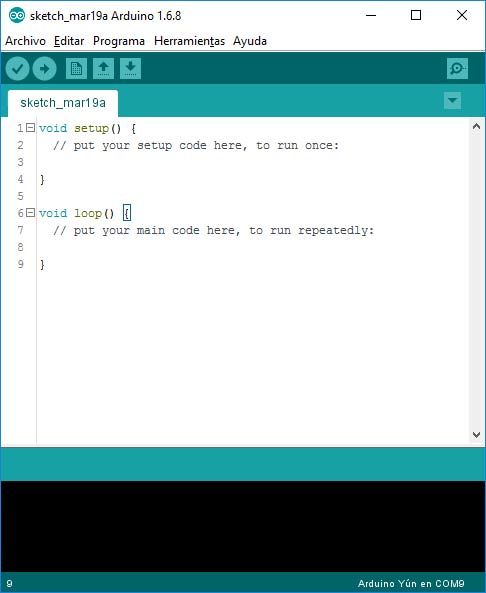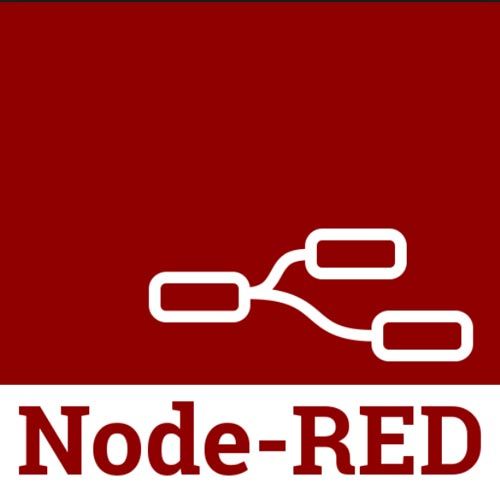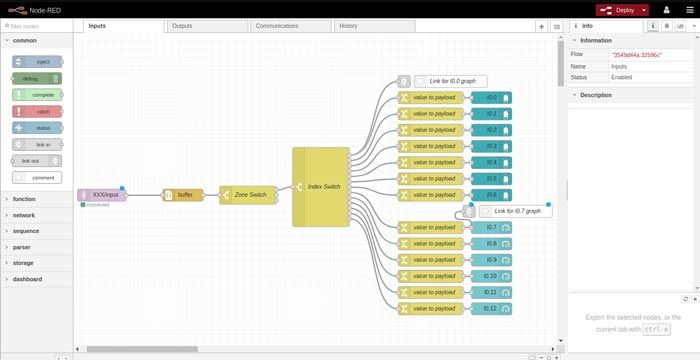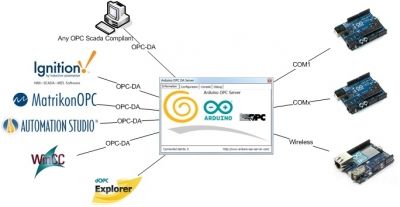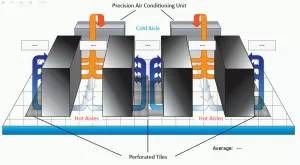Software Platforms to easily program Industrial PLC Arduino, ESP32 and Raspberry Pi
Arduino IDE is the Original platform to program Arduino boards
Arduino based PLCs use Original Arduino boards assembled inside all devices
- 100% Free software license
- Standard
- Documentation and Examples available and ready to use
Download the Arduino IDE 1.8.6:
Windows Installer >>
Check out these Code Examples
Some interesting uses and applications of the Arduino Industrial Controllers
How to work with LoRaWAN and a PLC controller
M-Duino RTC + SD storage
Modbus RTU Master library for industrial automation
Sending SD information from PLC Arduino through FTP
Modbus TCP Slave library with a PLC controller Arduino
Reading a Dallas temperature sensor and store in a µSD Card
Learning the basics about RS485 of an industrial PLC
HTTP Server in a M-Duino
Learning the basics about RS232 of an industrial PLC
Industrial Shields Arduino IDE Library - FTP Server
Storing the MAC of your PLC Arduino in the EEPROM
Check out these posts about the Raspberry family
Some interesting uses and applications of the Raspberry Industrial Controller
How to check Ethernet configuration
How to connect industrial Raspberry PLC to Wi-Fi
How to work with Raspberry Pi GPRS module
Basics about digital inputs of a Raspberry PLC
Basics about analog inputs of Raspberry PLC
How to program Raspberry industrial PLC interrupt inputs with Python
Basics about digital outputs of Raspberry PLC
Basics about Raspberry Pi PLC analog outputs
How to work with PWM outputs on industrial Raspberry PLC
Read the Post >>
Most Useful Raspberry Pi Commands
How to work with RS485 with a Raspberry PLC
Read the Post >>
How to change RTC time of Touchberry or industrial Raspberry PLC
Node-RED is a flow-based programming tool, ideal for Internet of Things applications.
It wires together hardware devices, APIs and online services
Node-RED is a flow-based programming tool, ideal for I
It wires together hardware devices, APIs and online services
It provides a browser-based editor that makes it easy to wire together flows using the wide range of nodes in
-
100% Free software license
-
Ready for Industrial and home IoT systems based on Node.js
-
Very active community
In this FREE Course you will learn how to make your own Scada Application
OPC Server application to connect the full family of Industrial PLC to a network
OPC Server application to connect the full family of Industrial PLC to a network
It is a free and easy to use and configure OPC server that allows you to connect your Arduino PLC with any OPC Scada Compliant
-
100% Free software license
-
Multi-devices
-
Just use opc.h libraries
Read the Post >>
RapidScada
is a platform
to
monitoring and
control
an Installation automated through Industrial Shields products
This is the most used Open Source SCADA platform.
-
100% Free software license
-
Ready for Industrial and home automation systems
-
Full functionality for free. No time limitations
-
Web access
-
Easy to learn
Read the Post >>