Introduction
In this post, you are going to learn how to install LabVIEW, NI VISA and VI Package Manager. The NI VISA LabVIEW and VI Package Manager LabVIEW complements are needed to work with the PC application LabVIEW.
Requirements
In order to install those three components, you will only need a computer.
Steps for downloading
The first step will be to go to the National Instruments webpage. Once there, you will have to click the word SOPORTE and when you are in there, you will have to look for the words "LabVIEW download". When the search is done, you will go to the first result and check that the bits (recommended: 32 bits) and language square match your requirements. The next step is to click Descargar.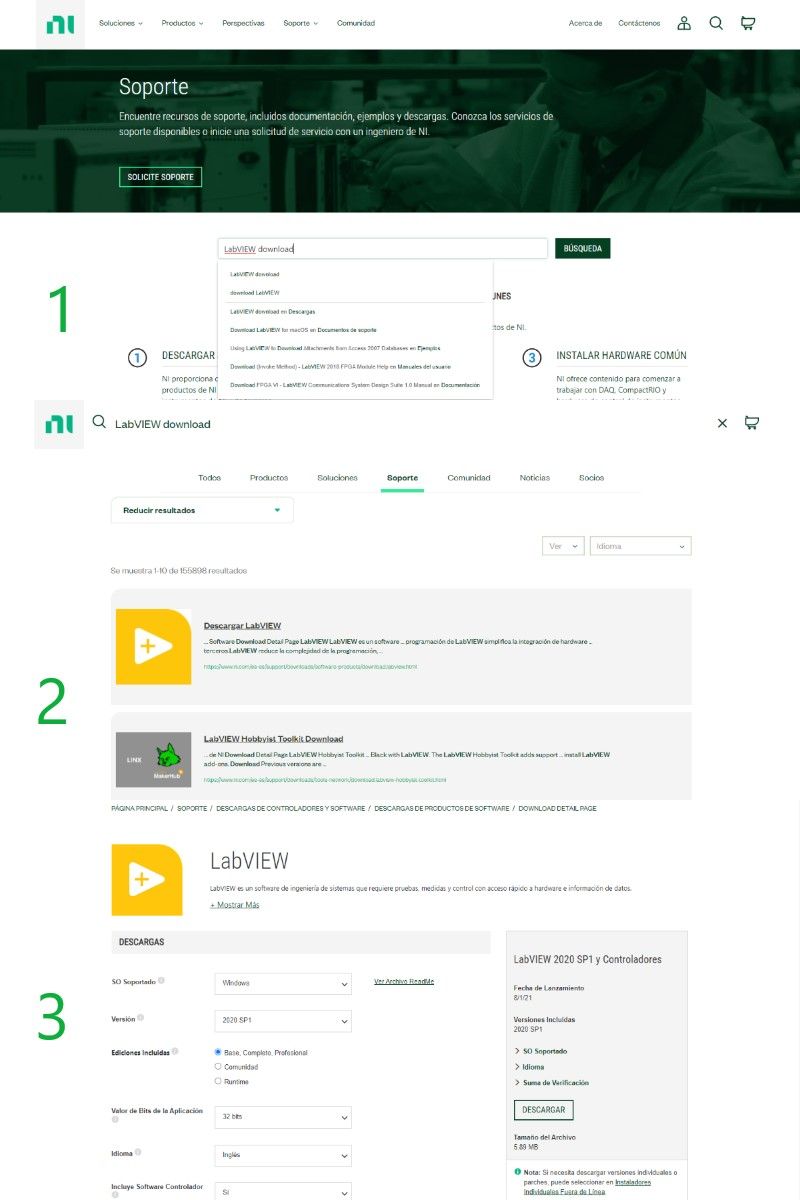
Do the same, but this time look for "NI VISA download".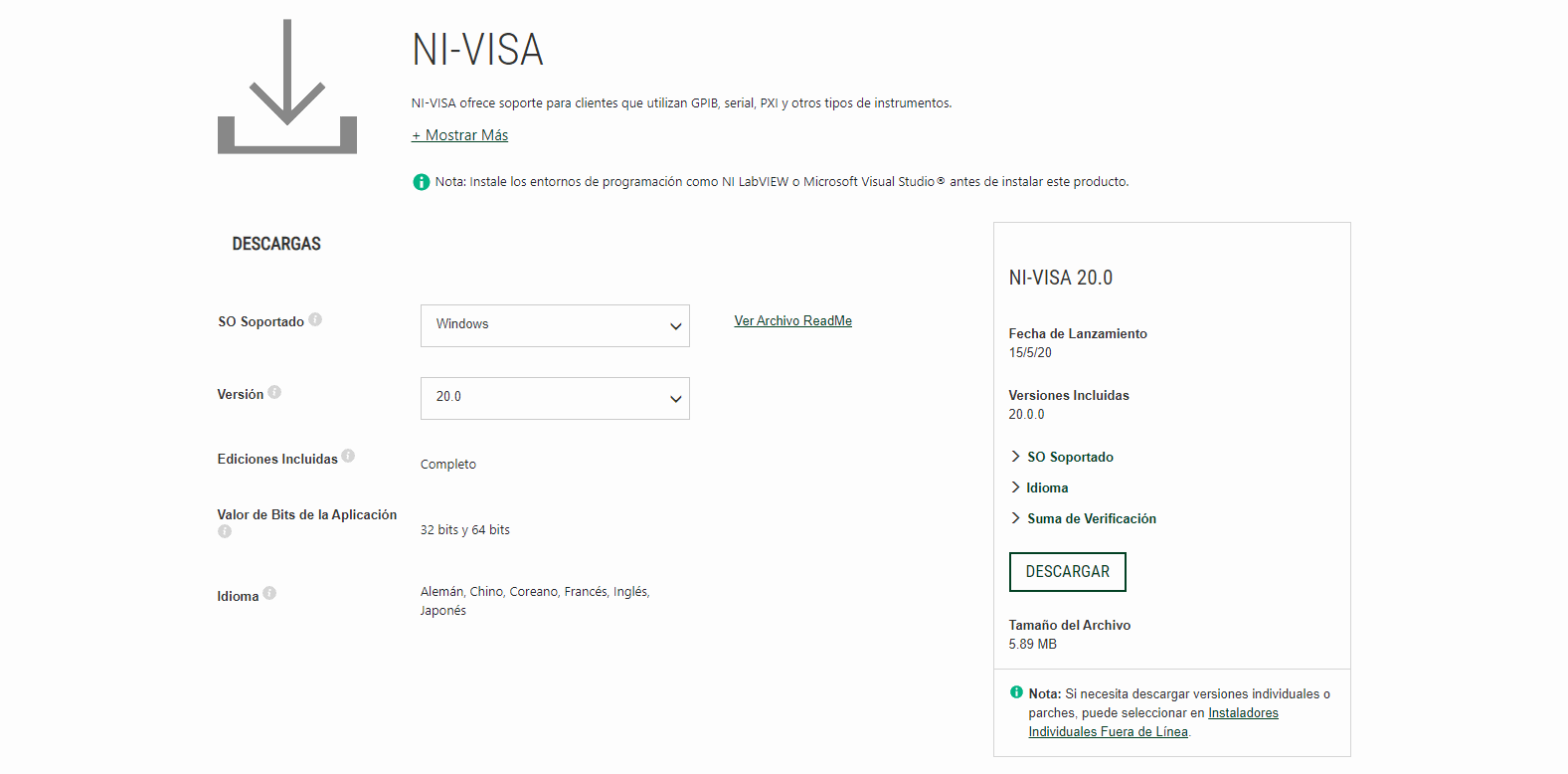
You are going to find the files in the Downloads folder on your computer and they will have the following names: ni-labview-2019-x86_19.1_suite_online_repack and ni-visa_19.5_online_repack. Click on each of them twice and click yes in the window that is going to appear on your computer screen.
After this, you will have to go to this link to complete the downloads. You are going to click on Download VIPM for Windows or Windows VIPM for Mac OS X and Download Toolkit with VIPM.
You are going to find the files in the Downloads folder on your computer and they will have the following names: vipm-windows and vipm-19.0.2029-windows-setup. Click on each of them twice and click yes in the windows that are going to appear on your computer screen.
After installing all the applications and complements needed, you will only need one more step to be ready to work with the Arduino boards and the LabVIEW app.
Look for the VI Package Manager in your computer browser and click on it. After this, look for the Diligent LINX (Control Arduino, Raspberry Pi, BeagleBone and...) and for LabVIEW interface for Arduino and also click on them. A window will pop up on your computer. It is going to have a box with the name Install in it. Click on it for both of the packages and you will be ready to work with it.
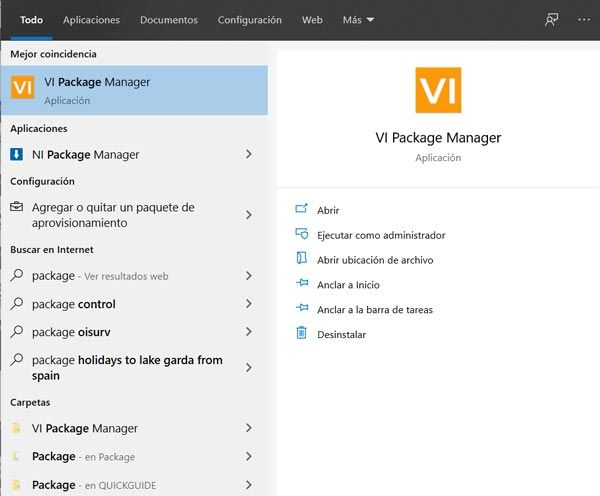
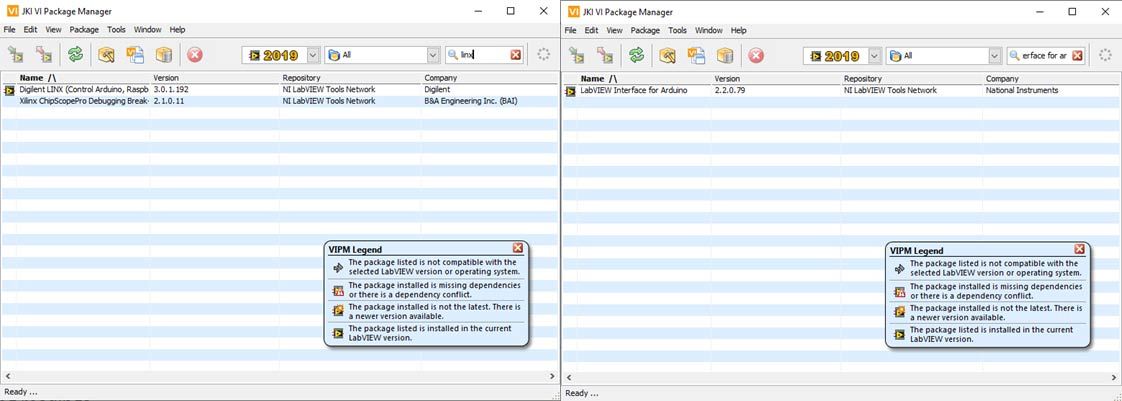
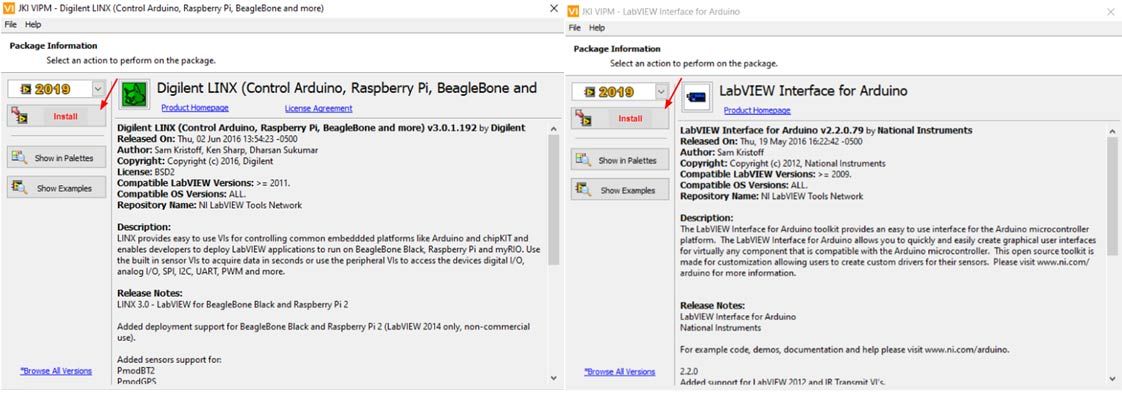
Following readings
We recommend you read the following posts from our blog, in order to start using the PC application LabVIEW.
We recommend you read the following posts from our blog, in order to start using the PC application LabVIEW.
How to install LabVIEW, NI VISA & VI Package Manager