Index
1. Introduction
2. Requirements
3. Description
4. Examples of use
Introduction
This post it is shown the process for installing the Industrial Shields boards in the Arduino IDE.

Requirements
GPRS/GSM PLC >>> WiFi/Bluetooth >>
Description
The usage of the Industrial Shields boards is very important as they provide a lot of useful tools that simplify PLC programming. The most important things are 2:
- Automatic definition/variable association/pinmode of a pin.
- Automatic Industrial Shields libraries (PLC features).
The basic idea of the Industrial Shields boards is that it is a "collection of libraries" that are included in the Arduino IDE software, only if they are selected (when it is not selected an Arduino board).
The automatic definition/variable association/pinmode of a pin helps in the pinout staff. Our pins (QX.X/IX.X/AX.X/RX.X) are referenced to a real Arduino pin. Depending on the model and the equipment these pins can be different. If the sketch is not made using the boards it won't be able to expandable for future versions and for other models/equipments.
The only condition of using the Industrial Shields pins is (once you have already selected the Industrial Shields boards, Family and model) using a closed nomenclature. It must be changed the "." for a "_". So if you want to use the Q0.1 you only need to place it in the sketch as Q0_1.
In order to be able to program our equipment even more easily, it is possible to install it to Arduino IDE. Once installed will not be necessary to know which Arduino board includes each equipment, neither to consult the mapping between the pins of Arduino board and INs and OUTs of the PLCs, not even will be necessary to use our libraries: now all this information will be included in the Arduino IDE. When you select one of our PLCs, INs and OUTs will be already available with their names, moreover, as libraries that will facilitate the use of different communication ports (RS-232, RS-485, …).
The steps to follow to install our equipment’s to Arduino IDE are:
1- Open the Arduino IDE, version 1.8.0 or higher. If you don’t have it yet, you can download it here https://www.arduino.cc/en/Main/Software .
2- Press the “Preferences” option at “File” menu and open the preferences window.
3- In the text box “Additional boards manager URLs”, add the direction (click the link and copy the url):
http://apps.industrialshields.com/main/arduino/boards/package_industrialshields_index.json
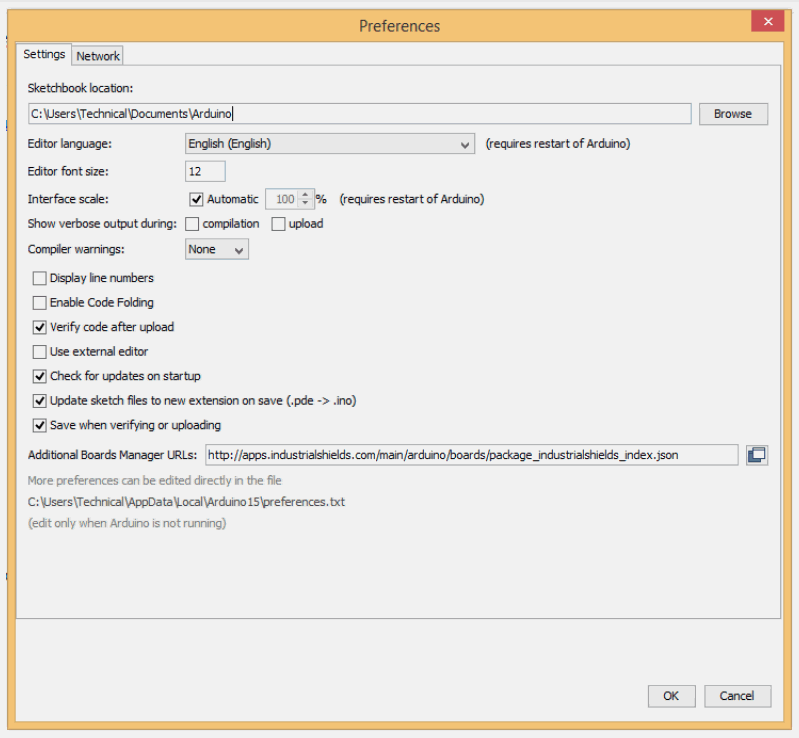
4- Close the preferences window with the “Ok” button.
5- Click on “Tools” menu, and open the “Boards” submenu, and click the “Boards Manager” option, to open the Boards Manager window.
6- Search “industrialshields” to the search filter and select the list and click “Install” or "Update" if you have not got the latest version of the board.
Note that there are three different Industrial Shields boards: "industrialshields", "industrialshields-esp32" and "industrialshields-megaavr". Choose the one that corresponds to your specific requirements.
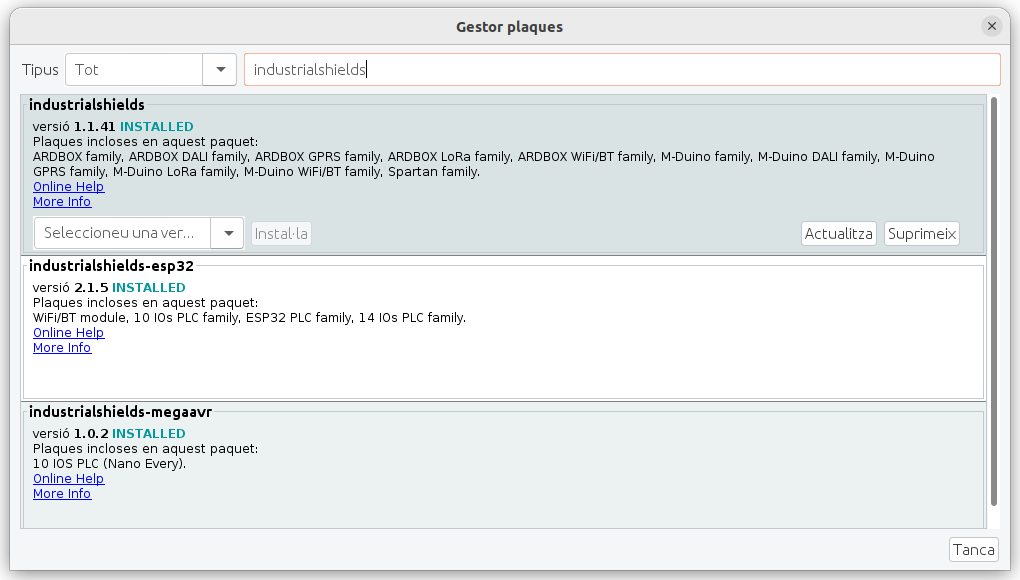
7- Close the “Boards Manager”.
Once it is performed that steps, you are available to select each PLC that you wish to work on “Tools” > “Boards”: ARDBOX, M-DUINO, …
And you are available to select the specific model if it is necessary on “Tools” > “Model”: Ardbox Analog HF+ w/ HW RS-485, …

Examples of use
Once the Industrial Shields boards are installed on your Arduino IDE, you can find different usage examples for your Arduino-based Controller.
You can find them at “File” > “Examples”
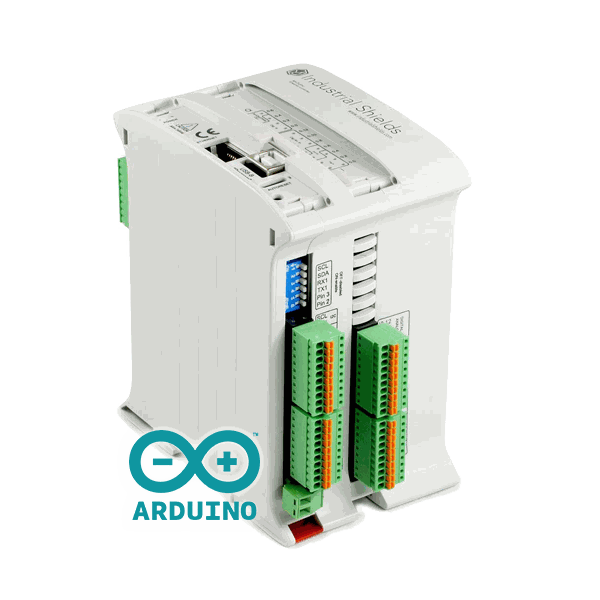
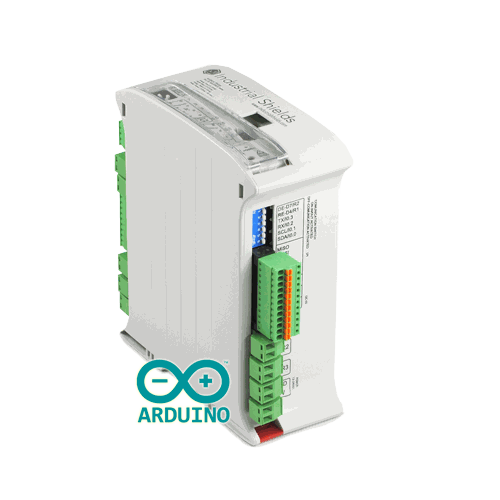
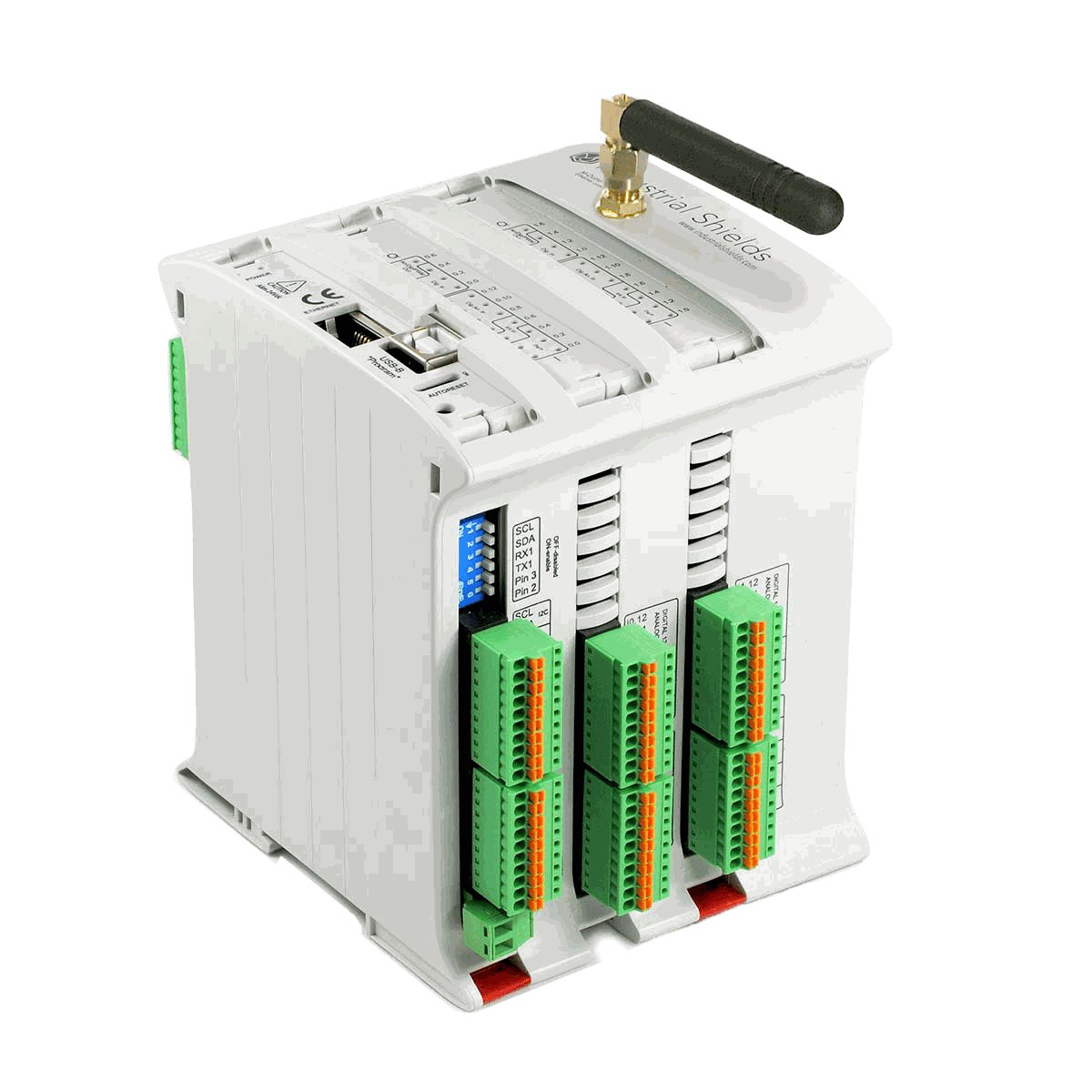

How to install Industrial Shields boards in the Arduino IDE