Introduction
In this case, we are using a VFD (variable frequency drive or adjustable frequency drive, AFD). The software on your industrial PLC M-Duino 21+ is in charge to provide a simple user interface to the user and controlling the VFD. So, through your serial monitor in your PLC Arduino IDE, you will be able to control the three-phase motor.
Using a 0-10 V Analog output, you will be able to control the speed of a three-phase motor. Apart from that, you will also be able to control the direction of rotation using two digital pins.
Requirements
- VFD - Frno. 75e1s-7e >>>
- M-Duino PLC >>>
- Three-phase motor
Wiring
(*Remember to wire the VCom and Com (-) to provide power supply to the digital outputs).
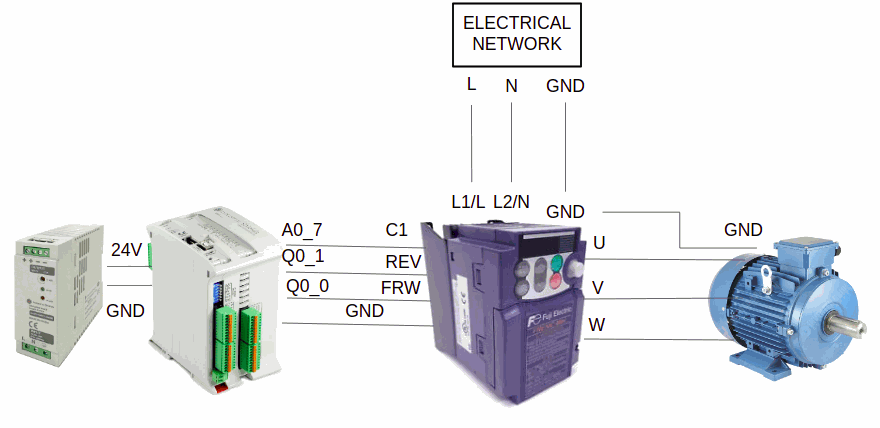
Software
////////////////////////////////////////////////////////////////////////////////////////////////////
void setup(){
Serial.begin(9600L);
delay(1000);
printMenu();
}
////////////////////////////////////////////////////////////////////////////////////////////////////
void loop(){
if (Serial.available()){
int byteSerial = Serial.read();
if (byteSerial == '0'){
digitalWrite(Q0_0, LOW);
digitalWrite(Q0_1, LOW);
analogWrite(A0_7, 0);
Serial.println("Motor Stop");
printMenu();
}
else if (byteSerial == '1'){
digitalWrite(Q0_0, HIGH);
digitalWrite(Q0_1, LOW);
digitalWrite(A0_7, 50);
Serial.println("Forward rotation mode");
printMenu();
}
else if (byteSerial == '2'){
digitalWrite(Q0_0, LOW);
digitalWrite(Q0_1, HIGH);
analogWrite(A0_7, 50);
Serial.println("Reverse rotation mode");
printMenu();
}
else if (byteSerial == '3'){
analogWrite(A0_7, 50);
Serial.println("Speed nº1");
printMenu();
}
else if (byteSerial == '4'){
analogWrite(A0_7, 127);
Serial.println("Speed nº2");
printMenu();
}
else if (byteSerial == '5'){
analogWrite(A0_7, 255);
Serial.println("Speed nº3");
printMenu();
}
}
}
void printMenu(){
Serial.println("------------------------------------------");
Serial.println("Command guide:");
Serial.println("Press 0 for Stop");
Serial.println("Press 1 for reverse rotation");
Serial.println("Press 2 for forward rotation");
Serial.println("Press 3 for Speed nº1");
Serial.println("Press 4 for Speed nº2");
Serial.println("Press 5 for Speed nº3");
Serial.println("------------------------------------------");
}
Using a variable frequency drive with an industrial Arduino based PLC