Introduction
In this first example, we will install and configure all the environments to work with Labview on our computers.
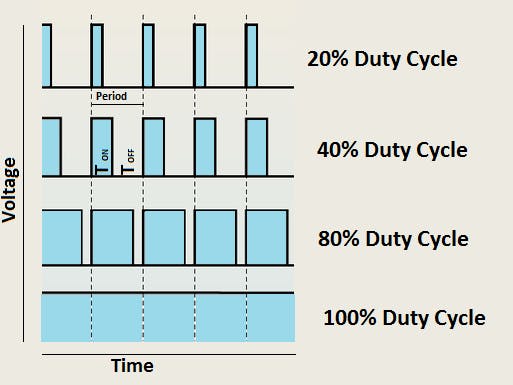
Requirements
We have used an M-Duino 21+ on this post, but the following industrial Arduino PLCs can also be used to perform the same example (check the user guide to see which Arduino pins are related to a PWM output of your PLC).
You can browse our website to find the available devices which can be used in LabView platform:
- WiFi & Bluetooth Controller Family
- GPRS / GSM Controller Family
Preparing the environment
We will use Labview to help us program graphically in a simple way. In addition, you have got integrated and specific libraries for engineering software functions and hardware interface and features for analysis, visualization and data sharing among other options.
We will use the tools provided to control our Arduino-based PLC from the monitor of our PC with the graphical interface that we are going to create. National Instruments offer us the Arduino toolkit for Labview, which we have already downloaded in the previous Labview post.
From this point, we have already installed all the programs that are required to use our Industrial Shields equipment in Labview.
First steps using Labview with an Arduino PLC