
Introduction
In this post, you will see how to connect and use a MSSQL database with the tdslite library using our Arduino and ESP32 based PLCs.
This library can be used to connect to MSSQL servers using our Arduino and ESP32 based PLCs. It is a basic implementation that can be used to execute queries such as SELECT, INSERT, UPDATE and DELETE.
Link
Here you can find the link to the library:
The library can easily be installed using the Arduino IDE library manager.
Example
Here you have a modified version of the select-rows example included with the library. This program follows the following steps:
- Initialise the Serial and Ethernet interfaces.
- Initialise tdslite: a struct is used to fill the necessary parameters to connect to the database (such as IP address, credentials, etc.), and then the connection to the database is established.
- Create a table in the database. This table is used by the test.
- Loop: insert data to the table created above, and then make a query.
#include <Ethernet.h>
#include <tdslite.h>
// Serial output uses ~175 bytes of SRAM space
// and ~840 bytes of program memory.
#define SKETCH_ENABLE_SERIAL_OUTPUT
#if defined SKETCH_ENABLE_SERIAL_OUTPUT
#define SERIAL_PRINTF_PROGMEM(FMTPM, ...) \
char buf [64] = {}; \
snprintf_P(buf, sizeof(buf), FMTPM, ##__VA_ARGS__); \
Serial.print(buf);
#define SERIAL_PRINTF(FMTSTR, ...) \
[&]() { \
/* Save format string into program */ \
/* memory to save flash space */ \
static const char __fmtpm [] PROGMEM = FMTSTR; \
SERIAL_PRINTF_PROGMEM(__fmtpm, ##__VA_ARGS__) \
}()
#define SERIAL_PRINTLNF_PROGMEM(FMTPM, ...) \
SERIAL_PRINTF_PROGMEM(FMTPM, ##__VA_ARGS__) \
Serial.println(""); \
Serial.flush()
#define SERIAL_PRINTLNF(FMTSTR, ...) \
SERIAL_PRINTF(FMTSTR, ##__VA_ARGS__); \
Serial.println(""); \
Serial.flush()
#define SERIAL_PRINT_U16_AS_MB(U16SPAN) \
[](tdsl::u16char_view v) { \
for (const auto ch : v) { \
Serial.print(static_cast<char>(ch)); \
} \
}(U16SPAN)
#else
#define SERIAL_PRINTF_PROGMEM(FMTPM, ...)
#define SERIAL_PRINTF(FMTSTR, ...)
#define SERIAL_PRINTLNF_PROGMEM(FMTPM, ...)
#define SERIAL_PRINTLNF(FMTSTR, ...)
#define SERIAL_PRINT_U16_AS_MB(U16SPAN)
#endif
// --------------------------------------------------------------------------------
/**
* The network buffer.
*
* The library will use this buffer for network I/O.
*
* The buffer must be at least 512 bytes in size.
* In order to have some headroom for fragmentation
* it is recommended to allocate 768 bytes at least.
*
* The actual size need for network buffer is depends
* on your use case.
*
*
* TODO: Extend this section
*/
tdsl::uint8_t net_buf [768] = {};
// --------------------------------------------------------------------------------
/**
* The tdslite driver object.
*
* tdsl::arduino_driver class is a templated type
* where the template argument is the TCP client
* implementation compatible with Arduino's
* EthernetClient interface.
*
* The client will be initialized internally.
*/
tdsl::arduino_driver<EthernetClient> driver{net_buf};
// --------------------------------------------------------------------------------
/**
* MAC address for the ethernet interface
*/
byte mac [] = {0xDE, 0xAD, 0xBE, 0xEF, 0xFE, 0xEE};
// --------------------------------------------------------------------------------
/**
* IP address for the ethernet interface.
* Change it according to your network address space
*/
IPAddress ip(10, 42, 0, 0);
// --------------------------------------------------------------------------------
/**
* The setup function initializes Serial output,
* Ethernet interface, tdslite library and then
* the database tables.
*/
void setup() {
#ifdef SKETCH_ENABLE_SERIAL_OUTPUT
Serial.begin(115200);
while (!Serial)
;
#endif
//////////////////////////
// Initialize ethernet interface
//////////////////////////
// The reason we're not using DHCP here is, this is
// a minimal example with absolute minimum space
// requirements, so the code can work on boards with
// tight memory constraints (i.e. Arduino Uno/Nano)
//
// DHCP requires UDP, UDP requires extra space.
// We're not using DHCP here to save some program
// memory and SRAM space.
SERIAL_PRINTLNF("Initializing ethernet interface");
// Try to configure ethernet interface
// with given MAC and IP
Ethernet.begin(mac, ip);
// Check if *any* ethernet hardware is detected.
if (Ethernet.hardwareStatus() == EthernetNoHardware) {
SERIAL_PRINTLNF("Error: No ethernet hardware detected!");
// Ethernet shield not detected
while (true) {
delay(1000);
}
}
//////////////////////////
// Initialize tdslite
//////////////////////////
// Declare a connection parameters struct. We will fill this struct
// with the details of the SQL server/database we want to connect to.
// We're using progmem_connection_parameters here, because we want to
// store database connection parameters in program memory in order to
// save some precious SRAM space.
decltype(driver)::progmem_connection_parameters params;
// Server's hostname or IP address.
params.server_name = TDSL_PMEMSTR("192.168.1.196"); // WL
// SQL server port number
params.port = 1433; // default port is 1433
// SQL server login user
params.user_name = TDSL_PMEMSTR("SA");
// SQL server login user password
params.password = TDSL_PMEMSTR("12345678Aa.");
// Client name(optional)
//params.client_name = TDSL_PMEMSTR("arduino mega");
// App name(optional)
//params.app_name = TDSL_PMEMSTR("sketch");
// Database name(optional)
params.db_name = TDSL_PMEMSTR("TestDB");
// TDS packet size
// Recommendation: Half of the network buffer.
// This is the PDU size that TDS protocol will use.
// Given that the example has 768 bytes of network buffer space,
// we set this to 512 to allow some headroom for fragmentation.
params.packet_size = {512};
SERIAL_PRINTLNF("Initializing tdslite");
// Try to connect with given parameters. If connection succeeds,
// the `result` will be e_driver_error_code::success. Otherwise,
// the connection attempt has failed.
auto result = driver.connect(params);
if (not(decltype(driver)::e_driver_error_code::success == result)) {
SERIAL_PRINTLNF("Error: Database connection failed!");
// Database connection failed.
while (true) {
delay(1000);
}
}
//////////////////////////
// Initialize the database
//////////////////////////
driver.execute_query(TDSL_PMEMSTR("CREATE TABLE #example_table(a varchar \
(12),b int)"));
}
// --------------------------------------------------------------------------------
/**
* How many times the loop function has
* been invoked.
*/
static int loop_counter = {0};
// --------------------------------------------------------------------------------
/**
* Handle row data coming from tdsl driver
*
* @param [in] u user pointer (table_context)
* @param [in] colmd Column metadata
* @param [in] row Row information
*/
static void row_callback(void * u, const tdsl::tds_colmetadata_token & colmd,
const tdsl::tdsl_row & row) {
SERIAL_PRINTLNF("row: %.4s %d", row [0].as<tdsl::char_view>().data(),
row [1].as<tdsl::int32_t>());
}
// --------------------------------------------------------------------------------
/**
* The loop function executes INSERT query every
* 1 second, and SELECT query every 10 seconds.
*/
void loop() {
// Your queries goes here.
auto query{TDSL_PMEMSTR("INSERT INTO #example_table VALUES('test', 1)")};
SERIAL_PRINTF("Executing query: ");
SERIAL_PRINTLNF_PROGMEM(query.raw_data());
auto result = driver.execute_query(query);
SERIAL_PRINTLNF("Rows affected: %d", result.affected_rows);
// Execute SELECT query on every tenth loop.
if (0 == (loop_counter % 10)) {
auto query{TDSL_PMEMSTR("SELECT * FROM #example_table")};
SERIAL_PRINTF("Executing query: ");
SERIAL_PRINTLNF_PROGMEM(query.raw_data());
// We're using the row
auto result = driver.execute_query(query, row_callback);
SERIAL_PRINTLNF("Rows affected: %d", result.affected_rows);
}
delay(1000);
// Increment the loop counter.
loop_counter++;
}

Conclusion
Connecting and using an MSSQL database with the tdslite library using Arduino and ESP32 based industrial PLCs is a simple and efficient way to execute basic SQL queries.
This can greatly increase the capabilities of industrial automation systems and improve their overall efficiency.
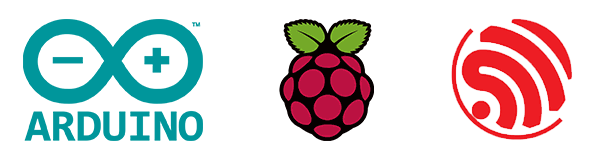
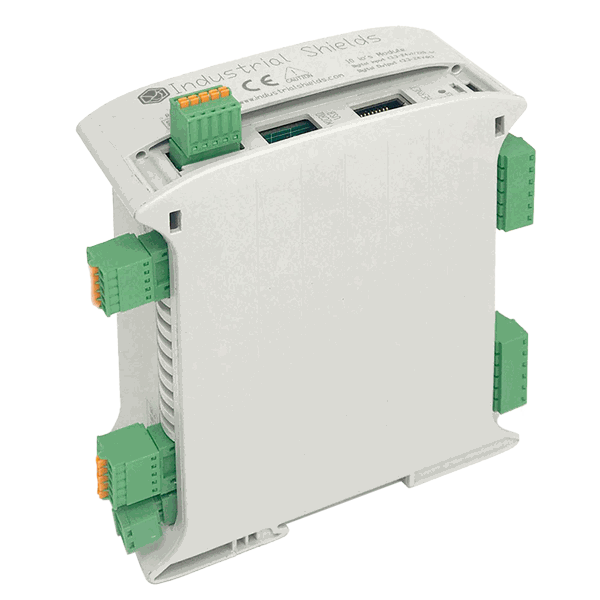



MSSQL library for Arduino and ESP32 industrial PLC