Introduction of Arduino MAX485 Module with M-Duino
In this post, we will show you how to connect our M-Duino PLC with a converter of RS485 for Arduino, specifically the MAX485 Module.
Requirements for the MAX485 and M-Duino connection
MAX485 Module
On-board MAX485 chip is a low-power and slew-rate-limited transceiver used for RS485 communication. Adopting Half-Duplex communication to implement the function of converting TTL level info into RS485 level, can achieve a maximum transmission rate of 2.5 Mbps.
MAX485 Pinout
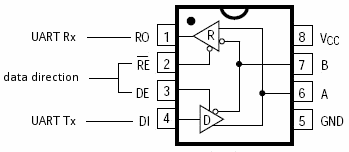 Depending on RE and DE connection, the module works as a receiver or transmitter. Connected to VCC transmits data and connected to GND receives data.
Depending on RE and DE connection, the module works as a receiver or transmitter. Connected to VCC transmits data and connected to GND receives data.
The MAX485 Module is cheap. You can find lots of 5 units for less than one euro.
MAX485 Connections and Arduino MAX485 Schematic
In this case, for sending and receiving data we use Serial1 (RX1 and TX1), but it's possible to use other Serial. However, Serial2 is used for RS-232 and Serial3 for RS-485, so it's nonsense to use Serial3. That means we have three options: Serial0, Serial1, or Serial2 (losing RS-232 communication). To enable the transmission or reception typically use Pin 2 and Pin3.
Here you have the connections diagram. Obviously, using one MAX485 module, it's not possible to send and receive at the same time. For that, you have to connect two MAX485 modules, one to transmit and one to receive.
MAX485 Arduino Schematic. Send or Receive from MAX485
MAX485 Arduino Schematic. Send and Receive from MAX485
MAX485 Module with Ethernet PLC