Introduction
This post it is showed how to connect a Max3232 to an M-Duino PLC family.
Max3232 has two lines of RS-232 communication and their respective two channels of TTL and also power supply pins (3-5,5V-GND).
Requirements
Ethernet or 20 I/Os PLC: Ethernet PLC >>>
Industrial Shields boards: Industrial Shields Boards >>>
Implementation
How to connect M-Duino PLC with the Max232?
M-Duino has two available serial TTL, RX1/TX1 (or Serial1) and RX3/TX3 (or serial3). Connecting RX1/TX1 with T1IN/R1OUT and RX3/TX3 with T2IN/R2OUT the MAX3232 is ready to transmit and receive the data (don’t forget to connect the power supply). Next, it is shown an electric connections diagram:
Once the connections are set it’s possible to proceed to upload a sketch to test if the MAX232 is working as expected. On this sketch, it’s just used one of them because the other it’s just a copy. Actually, the MAX232 is doing all the hard work, for the user just have to code as a normal TTL serial port using serial1 or serial3 as is shown below.
Example
Next, it is shown the test sketch:
#define TTL Serial1 // Serial1 or Serial3
/////////////////////////////////////////////////////////////////////////////
void setup() {
Serial.begin(9600L);
Serial.println("ttl started");
TTL.begin(115200L);
}
/////////////////////////////////////////////////////////////////////////////
void loop() {
if (Serial.available()) {
byte in = Serial.read();
TTL.write(in);
}
if (TTL.available()) {
byte in = TTL.read();
Serial.write(in);
}
}
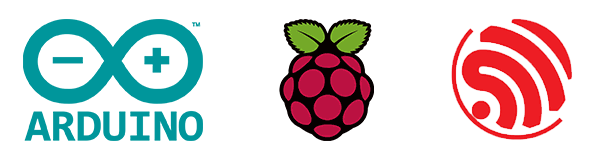
How to use a MAX232 with Arduino based PLC