Introduction
In this post, we are going to install the uSD card in an M-Duino Family PLC controller Arduino.
Requirements
In order to work with a micro SD, you must have one PLC Arduino included in the next families:
Also, we will need a micro SD card and a tweezer.
Checking switches
Before proceeding to connect the uSD card to the industrial controller, we must check that the uSD switch is correctly configured. We must check the communication switches and put the SD switch at OFF position (If your PLC has it) :
Connecting the card inside the Arduino automation PLC
Step 1
Look at the PLC and check where the cover hiding the SD connector is.

Step 2
Put a screwdriver in the sockets and extract the cover. Be careful with the internal components: you could damage them.

Step 3
Pick the SD card with a tweezer.

Step 4
Locate the SD connector inside the programmable logic controller.
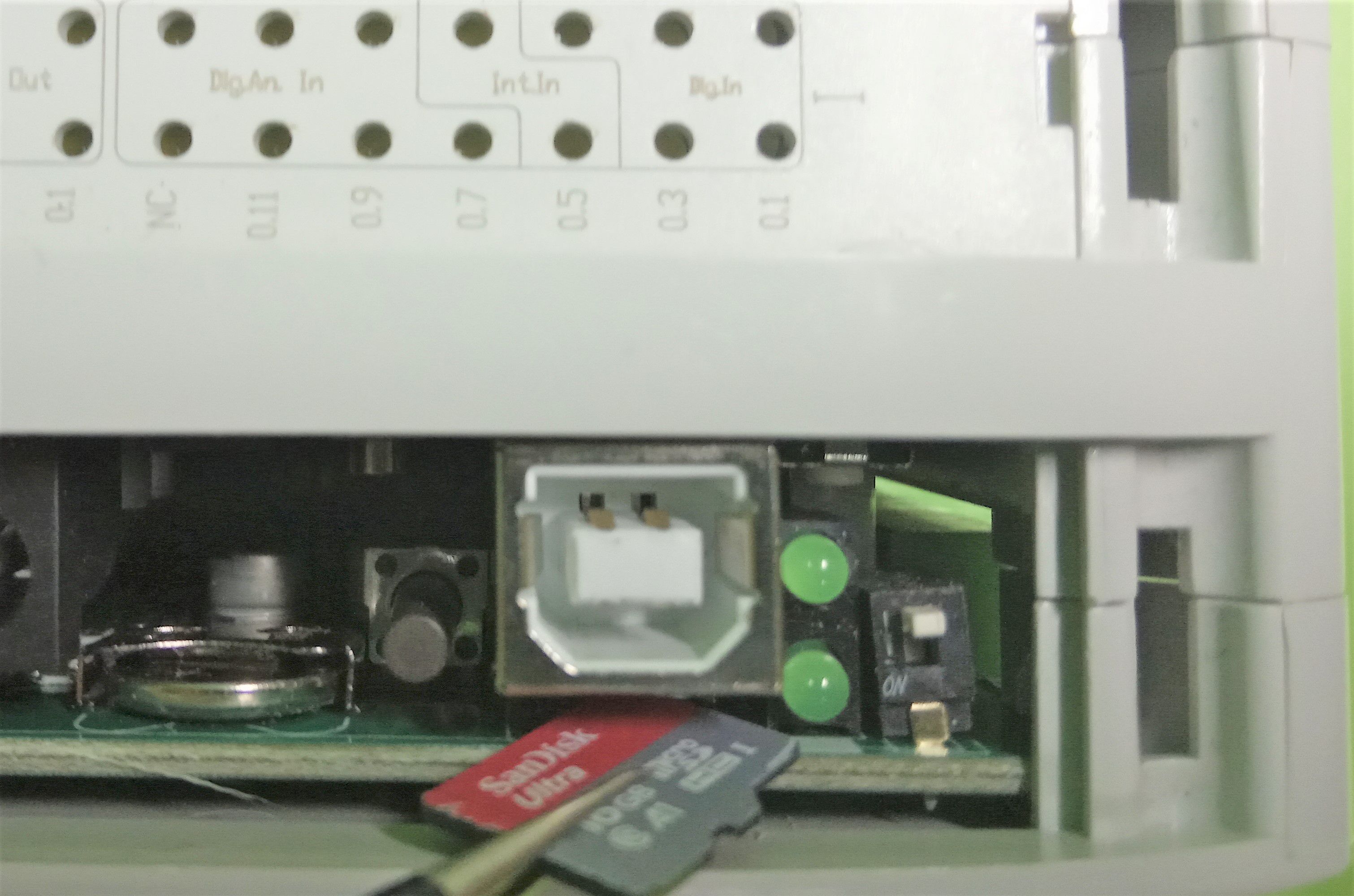
Step 5
Introduce the SD card into the connector.

Step 6
Put the cover again.

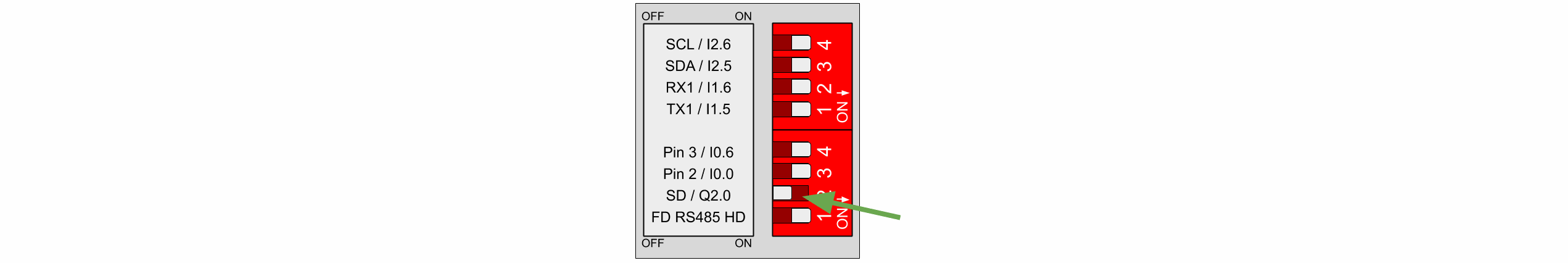
How to connect an SD Card to an industrial Arduino Ethernet PLC