Introduction
OpenMote B is an Ultra Low-power board to develop IoT applications in the industrial space. It is the reference for the IETF 6TiSCG Working Group and is supported by the most relevant Open Source 6TiSCG implementation including the Contiki NG and OpenWSN projects.
In this post, we will learn how to blink the on-board LED from the Openmote B board!
Latest Posts
Requirements
Plug the Openmote B
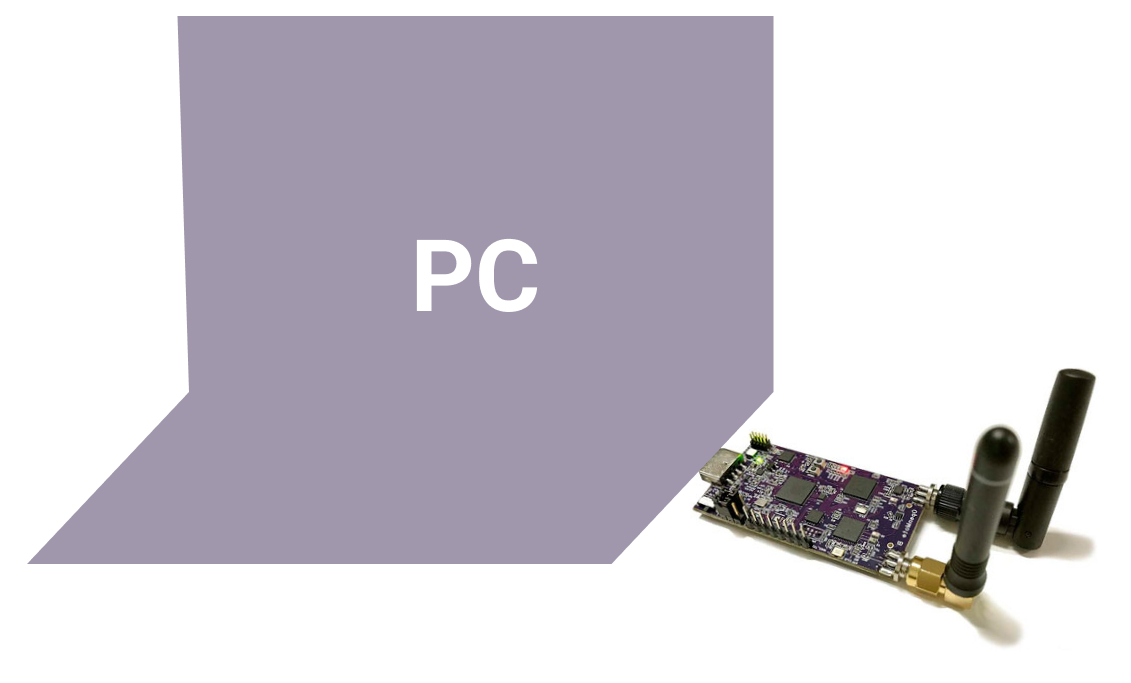
Test the code
1. Now, click on the latest openmote-fw.tar.bz2 from our repository >>>
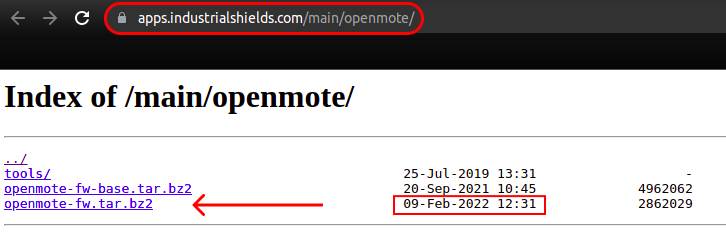
2. Once downloaded, untar the package.
tar -xvf openmote-fw.tar.bz2
3. Go to the directory
cd openmote-fw/
4. Make the template and see how the on-board LED from the openmote B starts blinking!
make template
You can check the code in: ~/openmote-fw/projects/template/src/main.cpp
Openmote B LED colors
In the prvGreenLedTask function, you can see that the leds blink like:
led_green.off() and led_green.on()
If you just want to change the colors, you can do it with red, orange, yellow and green. And this is where they will be shown on the board.
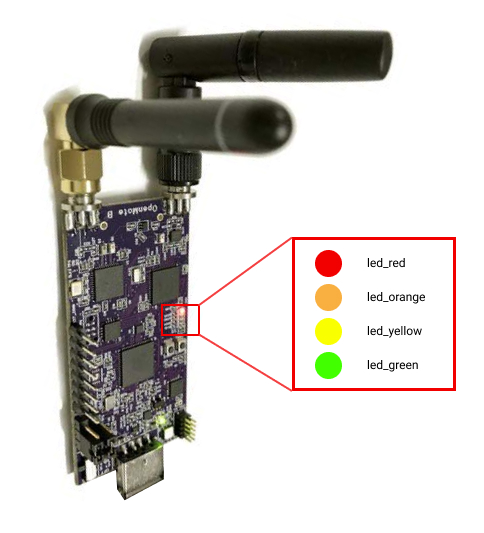
How to blink a LED on OpenMote B Board