
Introducción
En este post, verás como conectar y usar una base de datos MSSQL con la librería tdslite usando nuestros PLCs basados en Arduino y ESP32.
Esta librería puede usarse para conectarse a servidores MSSQL usando los PLCs basados en Arduino y ESP32 de Industrial Shields. Es una implementación básica que se puede utilizar para ejecutar consultas como SELECT, INSERT, UPDATE y DELETE.
Enlace
Aquí puedes encontrar el enlace de la biblioteca:
La biblioteca se puede instalar fácilmente utilizando el gestor de bibliotecas del IDE de Arduino.
Comentarios
Aquí tienes una versión modificada del ejemplo select-rows incluido con la librería. Este programa sigue los siguientes pasos::
- IInicializa las interfaces serie y Ethernet..
- Inicializa tdslite: se utiliza una estructura para rellenar los parámetros necesarios para conectarse a la base de datos (como la dirección IP, las credenciales, etc.) y, a continuación, se establece la conexión con la base de datos.
- Crea una tabla en la base de datos. Esta tabla es utilizada por la prueba.
- Loop: inserta datos en la tabla creada anteriormente y, a continuación, realiza una consulta.
#include <Ethernet.h>
#include <tdslite.h>
// Serial output uses ~175 bytes of SRAM space
// and ~840 bytes of program memory.
#define SKETCH_ENABLE_SERIAL_OUTPUT
#if defined SKETCH_ENABLE_SERIAL_OUTPUT
#define SERIAL_PRINTF_PROGMEM(FMTPM, ...) \
char buf [64] = {}; \
snprintf_P(buf, sizeof(buf), FMTPM, ##__VA_ARGS__); \
Serial.print(buf);
#define SERIAL_PRINTF(FMTSTR, ...) \
[&]() { \
/* Save format string into program */ \
/* memory to save flash space */ \
static const char __fmtpm [] PROGMEM = FMTSTR; \
SERIAL_PRINTF_PROGMEM(__fmtpm, ##__VA_ARGS__) \
}()
#define SERIAL_PRINTLNF_PROGMEM(FMTPM, ...) \
SERIAL_PRINTF_PROGMEM(FMTPM, ##__VA_ARGS__) \
Serial.println(""); \
Serial.flush()
#define SERIAL_PRINTLNF(FMTSTR, ...) \
SERIAL_PRINTF(FMTSTR, ##__VA_ARGS__); \
Serial.println(""); \
Serial.flush()
#define SERIAL_PRINT_U16_AS_MB(U16SPAN) \
[](tdsl::u16char_view v) { \
for (const auto ch : v) { \
Serial.print(static_cast<char>(ch)); \
} \
}(U16SPAN)
#else
#define SERIAL_PRINTF_PROGMEM(FMTPM, ...)
#define SERIAL_PRINTF(FMTSTR, ...)
#define SERIAL_PRINTLNF_PROGMEM(FMTPM, ...)
#define SERIAL_PRINTLNF(FMTSTR, ...)
#define SERIAL_PRINT_U16_AS_MB(U16SPAN)
#endif
// --------------------------------------------------------------------------------
/**
* The network buffer.
*
* The library will use this buffer for network I/O.
*
* The buffer must be at least 512 bytes in size.
* In order to have some headroom for fragmentation
* it is recommended to allocate 768 bytes at least.
*
* The actual size need for network buffer is depends
* on your use case.
*
*
* TODO: Extend this section
*/
tdsl::uint8_t net_buf [768] = {};
// --------------------------------------------------------------------------------
/**
* The tdslite driver object.
*
* tdsl::arduino_driver class is a templated type
* where the template argument is the TCP client
* implementation compatible with Arduino's
* EthernetClient interface.
*
* The client will be initialized internally.
*/
tdsl::arduino_driver<EthernetClient> driver{net_buf};
// --------------------------------------------------------------------------------
/**
* MAC address for the ethernet interface
*/
byte mac [] = {0xDE, 0xAD, 0xBE, 0xEF, 0xFE, 0xEE};
// --------------------------------------------------------------------------------
/**
* IP address for the ethernet interface.
* Change it according to your network address space
*/
IPAddress ip(10, 42, 0, 0);
// --------------------------------------------------------------------------------
/**
* The setup function initializes Serial output,
* Ethernet interface, tdslite library and then
* the database tables.
*/
void setup() {
#ifdef SKETCH_ENABLE_SERIAL_OUTPUT
Serial.begin(115200);
while (!Serial)
;
#endif
//////////////////////////
// Initialize ethernet interface
//////////////////////////
// The reason we're not using DHCP here is, this is
// a minimal example with absolute minimum space
// requirements, so the code can work on boards with
// tight memory constraints (i.e. Arduino Uno/Nano)
//
// DHCP requires UDP, UDP requires extra space.
// We're not using DHCP here to save some program
// memory and SRAM space.
SERIAL_PRINTLNF("Initializing ethernet interface");
// Try to configure ethernet interface
// with given MAC and IP
Ethernet.begin(mac, ip);
// Check if *any* ethernet hardware is detected.
if (Ethernet.hardwareStatus() == EthernetNoHardware) {
SERIAL_PRINTLNF("Error: No ethernet hardware detected!");
// Ethernet shield not detected
while (true) {
delay(1000);
}
}
//////////////////////////
// Initialize tdslite
//////////////////////////
// Declare a connection parameters struct. We will fill this struct
// with the details of the SQL server/database we want to connect to.
// We're using progmem_connection_parameters here, because we want to
// store database connection parameters in program memory in order to
// save some precious SRAM space.
decltype(driver)::progmem_connection_parameters params;
// Server's hostname or IP address.
params.server_name = TDSL_PMEMSTR("192.168.1.196"); // WL
// SQL server port number
params.port = 1433; // default port is 1433
// SQL server login user
params.user_name = TDSL_PMEMSTR("SA");
// SQL server login user password
params.password = TDSL_PMEMSTR("12345678Aa.");
// Client name(optional)
//params.client_name = TDSL_PMEMSTR("arduino mega");
// App name(optional)
//params.app_name = TDSL_PMEMSTR("sketch");
// Database name(optional)
params.db_name = TDSL_PMEMSTR("TestDB");
// TDS packet size
// Recommendation: Half of the network buffer.
// This is the PDU size that TDS protocol will use.
// Given that the example has 768 bytes of network buffer space,
// we set this to 512 to allow some headroom for fragmentation.
params.packet_size = {512};
SERIAL_PRINTLNF("Initializing tdslite");
// Try to connect with given parameters. If connection succeeds,
// the `result` will be e_driver_error_code::success. Otherwise,
// the connection attempt has failed.
auto result = driver.connect(params);
if (not(decltype(driver)::e_driver_error_code::success == result)) {
SERIAL_PRINTLNF("Error: Database connection failed!");
// Database connection failed.
while (true) {
delay(1000);
}
}
//////////////////////////
// Initialize the database
//////////////////////////
driver.execute_query(TDSL_PMEMSTR("CREATE TABLE #example_table(a varchar \
(12),b int)"));
}
// --------------------------------------------------------------------------------
/**
* How many times the loop function has
* been invoked.
*/
static int loop_counter = {0};
// --------------------------------------------------------------------------------
/**
* Handle row data coming from tdsl driver
*
* @param [in] u user pointer (table_context)
* @param [in] colmd Column metadata
* @param [in] row Row information
*/
static void row_callback(void * u, const tdsl::tds_colmetadata_token & colmd,
const tdsl::tdsl_row & row) {
SERIAL_PRINTLNF("row: %.4s %d", row [0].as<tdsl::char_view>().data(),
row [1].as<tdsl::int32_t>());
}
// --------------------------------------------------------------------------------
/**
* The loop function executes INSERT query every
* 1 second, and SELECT query every 10 seconds.
*/
void loop() {
// Your queries goes here.
auto query{TDSL_PMEMSTR("INSERT INTO #example_table VALUES('test', 1)")};
SERIAL_PRINTF("Executing query: ");
SERIAL_PRINTLNF_PROGMEM(query.raw_data());
auto result = driver.execute_query(query);
SERIAL_PRINTLNF("Rows affected: %d", result.affected_rows);
// Execute SELECT query on every tenth loop.
if (0 == (loop_counter % 10)) {
auto query{TDSL_PMEMSTR("SELECT * FROM #example_table")};
SERIAL_PRINTF("Executing query: ");
SERIAL_PRINTLNF_PROGMEM(query.raw_data());
// We're using the row
auto result = driver.execute_query(query, row_callback);
SERIAL_PRINTLNF("Rows affected: %d", result.affected_rows);
}
delay(1000);
// Increment the loop counter.
loop_counter++;
}

Conclusión
Conectar y utilizar una base de datos MSSQL con la librería tdslite utilizando PLCs industriales basados en Arduino y ESP32 es una forma sencilla y eficiente de ejecutar consultas SQL básicas.
Esto puede aumentar enormemente las capacidades de los sistemas de automatización industrial y mejorar su eficacia general.
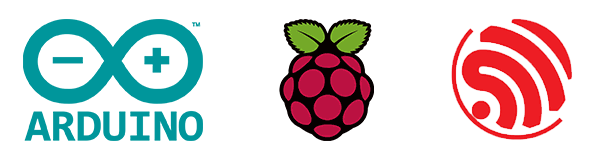
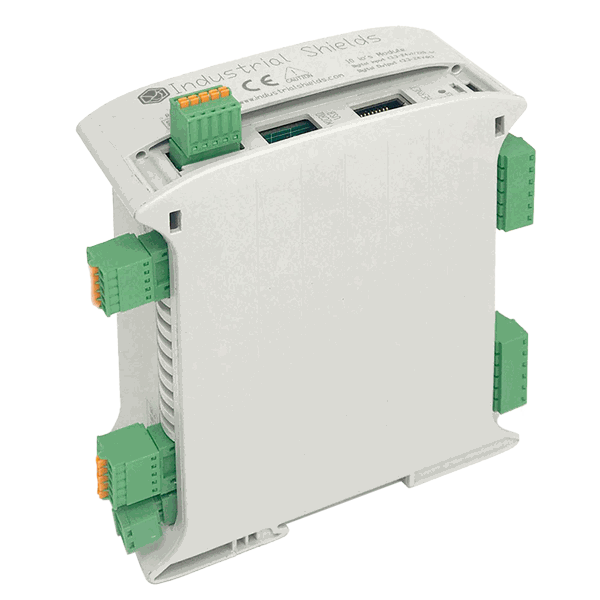



Librería SQLServer para PLCs Arduino y ESP32