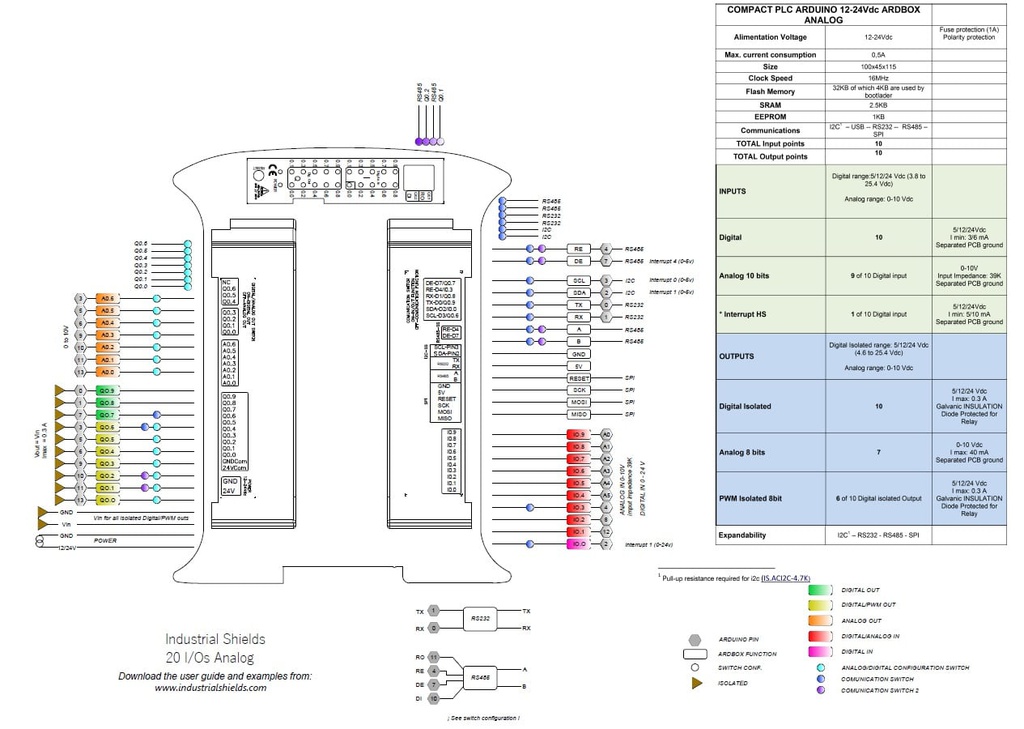ARDBOX Analog - ARDUINO based PLC
Are you a company? This is for You! ✅
DetailsReference :
IS.AB20AN.HF+ (RS485)Inputs
8x 10 bit Analog
2x Digital Optoisolated
Outputs
10x Outputs Optoisolated
Industrial Communications
I2C, RS232, RS485 SPI, ...
PLC with LoRa connectivity
LoRa (Long Range modulation) is a type of wireless technology. It uses a radio frequency network modulation such as AM, FM or PSK, but this one was created by a major radio chip manufacturer company called Semtech, now managed by LoRa Alliance. This modulation is called CSS (Chirp Spread Spectrum) and has been used in military operations for many years. The benefits of this kind of communication are that it can reach long distances (cover wide areas, usually kilometers) and has good resistance to interferences.
Main advantages
- High tolerance interference
- High Rx sensitivity (-168 dB)
- Based on "chirp" modulation
- Low consumption
- Long range (10-20 km)
- Low data transference (untill 255 bytes)
- Point-to-Point connection
- Low working frequencies: 868 MHz in Europe, 915 Mhz in America and 433 MHz in Asia. It uses the ISM (Industrial, Scientific, Medical) Band which is a non-licensed part of the frequency spectrum)
Possible applications
It is an ideal option when we need long range communication and IoT networks composed of sensors that are not connected to the electrical network due to their locations or main usage. For example, this communication is widely used in Smart Cities or low coverage areas such as agricultural applications or sensors/actuators networks which can take profit of its main characteristics. Because of its advantages and because it is an affordable and easy-to-use technology, it is being applied in many useful applications such as:
- Smart Grid Management
- Logistics and Fleet Management
- Environmental Monitoring
- Industrial IoT
- Smart Cities
Do you want to know more about LoRa? Read the next post 👇
PLC with DALI connectivity
The Digital Addressable Lighting Interface (DALI) is a communication protocol designed to control light and regulate lighting systems. It is based on an electronic system that allows you to talk bi-directionally with the connected devices, sending or receiving information.
It is used to control large lighting systems and regulating their use along with light, motion or timer sensors, allowing an automated control necessary for large buildings and companies interested in industrial automation.
The DALI protocol allows control of a total of 64 devices, interconnected by a DALI Bus. It is used in building automation to control groups of lighting or individual lights. The DALI protocol maximizes flexibility because you can adjust the lights through a software.
DALI controllers can also be used in complete building automation systems using protoccols such as MODBUS, BACnet or KNX.
Why use the DALI communication system in your industrial controller?
The main advantages over its competitors would be ease of planning and installation along with maximum flexibility when making modifications.
Slave devices can be added later and, moreover, do not need to be assigned to an initial configuration at the time of installation, as everything will be controlled digitally. As no special wiring or accessories are required, it makes the DALI protocol quick and easy to implement.
Thanks to the possibility of automatically adjunting the lights, it will be possible to meet time requirements according to energy peaks, sunshine hours or energy rates. The DALI protocol allows the professional control of various environments and configurations such as:
- Switching lights On and Off
- System Automation
- Light intensity regulation
- Control of the system area
Main advantages
- Energy savings and cost reduction:
- Smart lighting usage decreases energy consumption and CO2 emissions.
- Avoid over-lighting by adjusting timing and dimming of luminaires and city lights.
- DALI Arduino controller increases savings by up to 50% per year through precise timing and power control of street lighting.
- Maintenance cost reduction:
- Detailed monitoring and analysis of lighting installation.
- Simplifies maintenance program.
- Security:
- Ensure proper street lighting with DALI Arduino controller for reliable monitoring and control.
- Better control and flexibility:
- Adapt to changing lighting conditions.
- Manage lighting according to specific needs with DALI Arduino PLC.
Do you want to know more about GPRS? Read the next post 👇
PLC with GSM/GPRS connectivity
PLC ideal for remote monitoring, data logging and remote access, diagnostics and control, using short text messages (SMS).
Adjust the messages to send from device with static (text) or dynamic (text and values) content.
According to the needs of your installation this is a perfect way of sending important information to the monitoring center.
You can send to pre-defined phone numbers. SMS messages sending can be triggered by change of binary input state, reaching alarm thresolds, marker state change, counters and clocks.
Remote control unit especially suitable for wireless monitoring & control, data logging and remote access.
Do you want to know more about GPRS? Read the next post 👇
PLC with WiFi & BLE connectivity
Wi-Fi is one of the most important technological developments of the modern age. Similar to other wireless connection types, like Bluetooth, it's a radio transmission technolo-gy that's built upon a set of standards to allow high-speed and secure communications between a wide variety of digital devices, access points and hardware. It makes it possi-ble for Wi-Fi capable devices to access the internet without the need for restrictive wires. It can operate over short and long distances, be locked down and secured, or open and free. It's incredibly versatile and easy to use.
Bluetooth is a another wireless technology standard. Bluetooth was developed as a way to exchange data over a short range. Operates in the 2400-2483.5 MHz range within the ISM 2.4 GHz frequency band. Data is split into packets and exchange through one of 79 designed Bluetooth channels (each of which have 1 MHz in bandwidth).
Our M-Duino family incorporate the ESP32 WiFi/Bluetooth modul.
Do you want to know more about WiFi & BLE? Read the next post 👇
Arduino PLC based details
Industrial Automation
Arduino-based PLC
It has 20 digital inputs / outputs. 10x analog or digital inputs (see specifications), and 10x digital or analog output (see specifications).
Basic Controller's family offers the possibility of communication between two computers using I2C, obtaining a master-slave connection.
Instant connection and programming
The Basic Controllers family, as it uses an Arduino LEONARDO, lets you program it through the USB. This feature lets immediate access in order to program, maintain and prepare it for its set up. It lets you control your equipment without no limits.
Standardized modules
The different Basic Controllers devices are programmed exactly on the same way. Once you have used one of them, the rest can be configured using the same methodology.
Expandable
Using the I2C connection, that all the Basic Controller's family have, you can connect up to 127 modules, which it means that you can have up to 2.540 Input / Outputs in Master Slave connection. NOTE: for I2C, you need to tell us that requirement.
Flexible and dynamic
All the components are configurable, both configure like make your jobs as Master or Slave when used on Master-Slave connection through I2C.
| Main Technical Specs. | |
|---|---|
| # Device # | PLC |
| NO_CPU | Arduino Leonardo |
| # CPU Type # | Arduino |
| Inputs | |
| # Inputs # | 11-20 |
| Outputs | |
| # Outputs # | 11-20 |
| Communications | |
| # LoRa # | Yes |
| # GPRS # | Yes |
| I2C | Yes |
| SPI | Yes |
| Additional Communications | No Additional Communications |
| # Wifi & Bluetooth LE # | Yes |
| Additional functions | |
| µSD Card Socket | No |
| Uncategorized | |
| Communication board 1 | No Additional Com. Board 1 or Dali or GPRS or ESP32 WIFI & BLUETOOTH LE or LoRa (Europe-USA) |
| Choose your predefined Switch Configuration | Predefined Configuration not necessary (RS-485 as a default) or RS-232 |
| #CPU Type# | Arduino Leonardo |
| Communication board 2 | No Additional Com. Board 2 |
| Communication board 3 | No Additional Com. Board 3 |