Index
1. Introduction
2. GPRS Module basic description
3. General specifications
4. Example of a SIM800L Arduino Library
Introduction of SIM800L Arduino Library use in our GPRS PLC
This post shows how to use the Sim800L GPRS Module Library >>
This library is developed by Adafruit and communicates with the GSM modules through Serial TTL.
In the case of Ardbox PLCs, you need to use the library SoftwareSerial.h >>
GPRS Module basic description
Industrial controller based on Arduino technology designed for professional use. This programmable logic controller has 17 I/Os. It also contains several communication ports which provide more flexibility and control.
The GPRS/GSM Controller Arduino offers the possibility to expand up to 127 modules through I2C. This model also includes GPRS Hardware for GPRS communication. SIM card is not included!
Sim800L general specifications (GPRS Integrated module)
§ Quad-Band GSM 850/900/1800 / 1900MHz
§ GPRS multi-slot class 12/10
§ GPRS mobile station class B
§ GSM 2/2 +FM frequency between 76 MHz and 109 kHz adjustable by step 50AT command set support (3GPP TS 27.007, 27.005 and augmented by SIMCOM AT)
§ Class 4 (2W at 850 / 900MHz)
§ Class 1 (1 W at 1800 / 1900MHz)
§ Serial interface
§ SIM card interface 3 V / 1.8 V
Example of a SIM800L Arduino Library
This code will receive an SMS, identify the sender's phone number, and automatically send a response.
The internal connections between the internal Arduino Mega of the GPRS Module and the Sim800L are shown below:
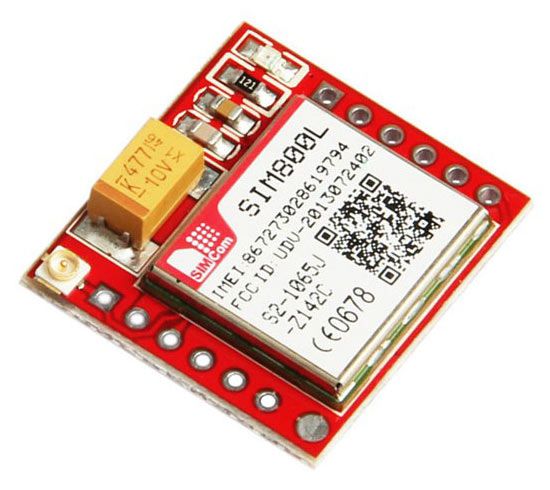
| Arduino Mega Pinout | Sim800L Pinout |
| 5Vdc | Vcc |
| GND | GND |
| Tx1 (Pin 18) | TxD |
| Rx1 (Pin19) | RxD |
| Pin 2 | RST |
REMEMBER: Open up the serial console on the Arduino at 115200 baudrate!
/***************************************************
This is an example for our Adafruit FONA Cellular Module
Designed specifically to work with the Adafruit FONA
----> http://www.adafruit.com/products/1946
----> http://www.adafruit.com/products/1963
----> http://www.adafruit.com/products/2468
----> http://www.adafruit.com/products/2542
These cellular modules use TTL Serial to communicate, 2 pins are
required to interface
Adafruit invests time and resources providing this open source code,
please support Adafruit and open-source hardware by purchasing
products from Adafruit!
Written by Limor Fried/Ladyada for Adafruit Industries.
BSD license, all text above must be included in any redistribution
****************************************************/
/*
THIS CODE IS STILL IN PROGRESS!
Open up the serial console on the Arduino at 115200 baud to interact with FONA
*/
#include "Adafruit_FONA.h"
#define FONA_RX 19 //RX1 on Arduino Mega
#define FONA_TX 18 //TX1 on Arduino Mega
#define FONA_RST 2
// this is a large buffer for replies
char replybuffer[255];
// We default to using software serial. If you want to use hardware serial
// (because softserial isnt supported) comment out the following three lines
// and uncomment the HardwareSerial line
#include <SoftwareSerial.h>
SoftwareSerial fonaSS = SoftwareSerial(FONA_TX, FONA_RX);
SoftwareSerial *fonaSerial = &fonaSS;
// Hardware serial is also possible!
// HardwareSerial *fonaSerial = &Serial1;
// Use this for FONA 800 and 808s
Adafruit_FONA fona = Adafruit_FONA(FONA_RST);
// Use this one for FONA 3G
//Adafruit_FONA_3G fona = Adafruit_FONA_3G(FONA_RST);
uint8_t readline(char *buff, uint8_t maxbuff, uint16_t timeout = 0);
void setup() {
while (!Serial);
Serial.begin(115200);
Serial.println(F("FONA SMS caller ID test"));
Serial.println(F("Initializing....(May take 3 seconds)"));
// make it slow so its easy to read!
fonaSerial->begin(4800);
if (! fona.begin(*fonaSerial)) {
Serial.println(F("Couldn't find FONA"));
while(1);
}
Serial.println(F("FONA is OK"));
// Print SIM card IMEI number.
char imei[16] = {0}; // MUST use a 16 character buffer for IMEI!
uint8_t imeiLen = fona.getIMEI(imei);
if (imeiLen > 0) {
Serial.print("SIM card IMEI: "); Serial.println(imei);
}
fonaSerial->print("AT+CNMI=2,1\r\n"); //set up the FONA to send a +CMTI notification when an SMS is received
Serial.println("FONA Ready");
}
char fonaNotificationBuffer[64]; //for notifications from the FONA
char smsBuffer[250];
void loop() {
char* bufPtr = fonaNotificationBuffer; //handy buffer pointer
if (fona.available()) //any data available from the FONA?
{
int slot = 0; //this will be the slot number of the SMS
int charCount = 0;
//Read the notification into fonaInBuffer
do {
*bufPtr = fona.read();
Serial.write(*bufPtr);
delay(1);
} while ((*bufPtr++ != '\n') && (fona.available()) && (++charCount < (sizeof(fonaNotificationBuffer)-1)));
//Add a terminal NULL to the notification string
*bufPtr = 0;
//Scan the notification string for an SMS received notification.
// If it's an SMS message, we'll get the slot number in 'slot'
if (1 == sscanf(fonaNotificationBuffer, "+CMTI: " FONA_PREF_SMS_STORAGE ",%d", &slot)) {
Serial.print("slot: "); Serial.println(slot);
char callerIDbuffer[32]; //we'll store the SMS sender number in here
// Retrieve SMS sender address/phone number.
if (! fona.getSMSSender(slot, callerIDbuffer, 31)) {
Serial.println("Didn't find SMS message in slot!");
}
Serial.print(F("FROM: ")); Serial.println(callerIDbuffer);
// Retrieve SMS value.
uint16_t smslen;
if (fona.readSMS(slot, smsBuffer, 250, &smslen)) { // pass in buffer and max len!
Serial.println(smsBuffer);
}
//Send back an automatic response
Serial.println("Sending reponse...");
if (!fona.sendSMS(callerIDbuffer, "Hey, I got your text!")) {
Serial.println(F("Failed"));
} else {
Serial.println(F("Sent!"));
}
// delete the original msg after it is processed
// otherwise, we will fill up all the slots
// and then we won't be able to receive SMS anymore
if (fona.deleteSMS(slot)) {
Serial.println(F("OK!"));
} else {
Serial.print(F("Couldn't delete SMS in slot ")); Serial.println(slot);
fona.print(F("AT+CMGD=?\r\n"));
}
}
}
}
Take a look at these Arduino Automation solutions
GPRS Range >>
... and discover the products of this family designed for industrial automation solutions using this technology.
Read our Case Studies
Case Studies >>
You will find more technical articles and several project implementations based on PLC Arduino, Raspberry Pi and ESP32 that will help you with your industry automation.
SIM800L Library use in our Industrial Arduino GPRS PLC