Introduction
In this post, you will learn how to store the information provided by your RTC.
The links will redirect you to our website where you can find out:
- How to program an M-Duino PLC controller RTC Read >>
and also
- How to use an SD card Read >>
It is very important to take a look at these posts because what we are going to do is a fusion between the code of the RTC and the SD card.
Requirements
In order to work with a micro SD, you must have an M-Duino PLC (Programmable Logic Controller Arduino for industrial automation) included in the families below:
You will also need a micro SD card and some tweezers.
Checking switches
Before proceeding to connect the SD card to the industrial controller, you must check that the SD switch is correctly configured. You must check the communication switches and set the SD switch at OFF position (if your PLC has it). You must also check that RTC SCL and RTC SDA are in ON mode to enable I2C wires to the RTC.
Software
Once the RTC programming has been successfully carried out following the steps of the blog of RTC test on M-Duino PLUS version, where the data was sent using the Serial Monitor, we will proceed to save it to the SD card. The first thing you need to do is to include the RTC, SD and SPI libraries.
The second step is to create the file where you will store the information. Then you create all the constants, configure the bus that communicates the Arduino with the SD card and store all the constants in a new internal variable.
In the next step, you have to open the file of the SD card and store all the information of each variable. The last step consists of closing the file because if you do not do this, the storage will never stop.
#include <RTC.h>
#include <SD.h>
#include <SPI.h>
File myFile;
const int YEAR = 2020;
const int MONTH = 2;
const int DAY = 26;
const int HOUR = 12;
const int MINUTE = 20;
const int SECOND = 25;
//const int TIME = 1522242547;
//UNIX timestamp (spent seconds since Jan 1 1970 00:00:00)
////////////////////////////////////////////////////////////////////////////////////////////////////
void setup() {
SD.begin(53);
RTC.setYear(YEAR); //sets year
RTC.setMonth(MONTH); //sets month
RTC.setMonthDay(DAY); //sets day
RTC.setHour(HOUR); //sets hour
RTC.setMinute(MINUTE); //sets minute
RTC.setSecond(SECOND); //sets second
//RTC.setTime(TIME); //sets UNIX timestamp
if(!RTC.write()){ //RTC.write writes in the RTC memory all that has been set
Serial.println("Write date error: Are the switches well placed?");
}
}
////////////////////////////////////////////////////////////////////////////////////////////////////
void loop() {
SD.begin(53);
myFile = SD.open("test.txt", FILE_WRITE);
if (!RTC.read()) {
Serial.println("Read date error: is time set?");
} else {
Serial.print("Time: ");
myFile.println(RTC.getYear());
Serial.print("-");
myFile.println(RTC.getMonth());
Serial.print("-");
myFile.println(RTC.getMonthDay());
Serial.print(" ");
myFile.println(RTC.getHour());
Serial.print(":");
myFile.println(RTC.getMinute());
Serial.print(":");
myFile.println(RTC.getSecond());
Serial.print(" (");
myFile.println(RTC.getTime());
Serial.println(")");
myFile.close();
}
delay(1000);
}

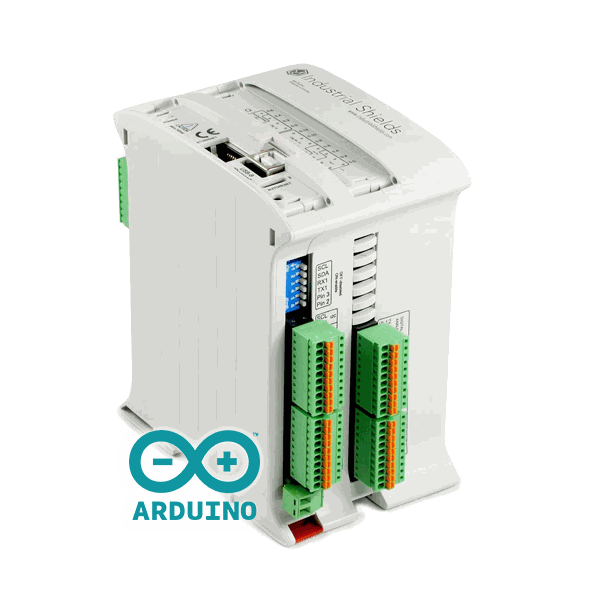

How to store information from RTC of industrial PLC